Last Updated on December 15, 2022
This article will provide a detailed guide on How To Fingertip Grip A Mouse. We will also discuss the advantages, disadvantages, and also some things that you should pay attention to in order to apply Fingertip Grip when using a mouse.
Gaming mice have always seemed like toys to me because I have a larger hand than the usual gamer.
The issue was that while I wanted to play games with those, small mice were difficult for me to control with my hand.
I just wasn’t able to achieve the speed and accuracy I needed. The motion seemed restricted.
Then, one day, while attempting to feel at ease in a game, I discovered “fingertip grip.”
What a paradigm shift. Could using your fingers be the secret to beating the opposition?
Find out if fingertip grip can be of use to you.
Quick Guide: How To Properly Fingertip Grip A Mouse
You merely grip the mouse with your fingertips, as suggested by its name:
- Only the tips of your index and middle fingers should be used to press the left and right buttons.
- Your hand will linger or rest on the computer screen in back of your mouse.
- Your pinky, ring, and thumb are resting on the mouse’s sides.
With a fingertip grip, you primarily use your fingers to move the mouse, though you may still drag it farther over the desktop by using your forearm and shoulder.
What is Fingertip Grip?
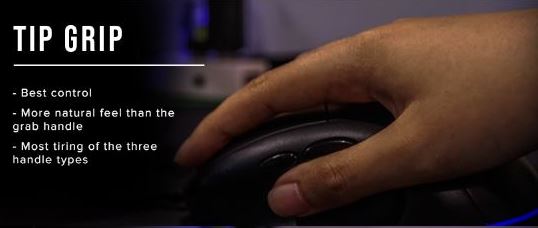
The palm grip is exactly the opposite of the fingertip grasp. Only your fingertips are touching the mouse, and your palm is always raised and away from it. Lifting the mouse and making quick, accurate movements is simple due to the posture.
Choose a smaller, low-profile mouse that weighs less than 100 grams because you will prefer having a lightweight mouse in this posture (3.5 oz.). Every major gaming mouse manufacturer has recently added ultralight variants to their ranges in the last year or two.
Fingertip Grip Advantages
The fingertip grip is designed for speed and quick response, making it perfect for repetitive, quick mouse operation. This grip technique delivers a low-tension, relaxed feel that is both comfortable and easier to maintain than a claw grasp.
If you have a fingertip grip, you might be able to move laterally with your thumbs, ring, and pinky fingers rather than your palm. This grip, as opposed to the arcing action associated with a claw grip, allows a broader range of side to side motion, making it easier to drag your mouse in a straight lateral line.
For optimum speed with a condensed range of motion, a fingertip grip works well with a high mouse DPI level.
Fingertip Grip Disadvantages
While a fingertip grip can speed up reaction times, precision and control may suffer. Nothing is anchoring your mouse, unlike palm and claw grips, making it more challenging to make the precise changes needed for tracking, aiming, designing, and related operations.
A fingertip grip can be difficult to perfect because it only has a few points of contact; also, depending on how you hold your palm, this grip may put additional strain on your wrist and cause overuse issues.
When to Use a Fingertip Grip?
When you want to prioritize speed over control, especially if you play first-person shooters, have multiple screens that you frequently switch between, or if you play other action games that demand a quick response but are not reliant on precise accuracy, you might think about using a fingertip grip.
How To Fingertip Grip A Mouse
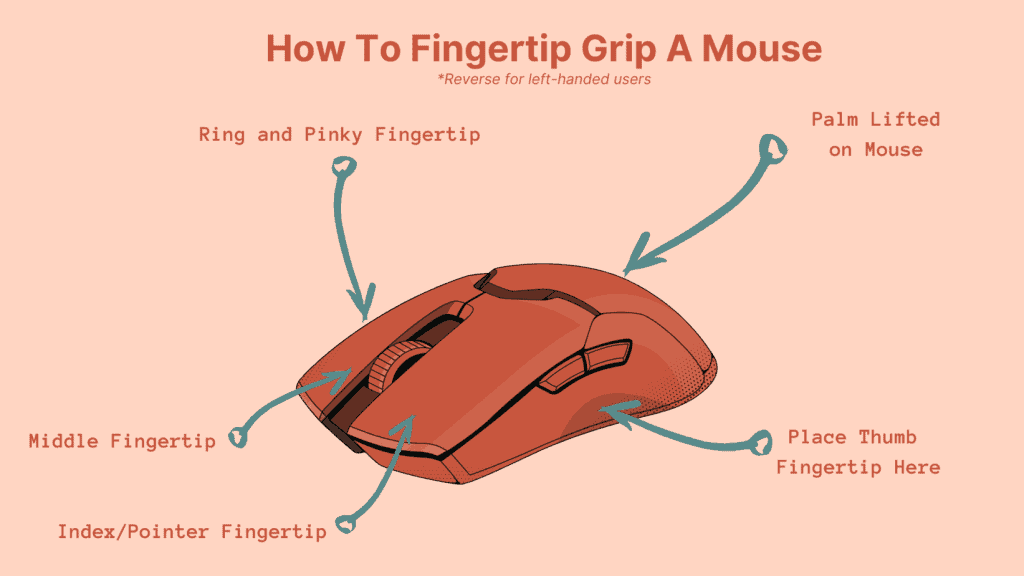
The mouse grip that offers the least degree of control but the most dexterity for aiming is generally referred to as the fingertip grip.
However, you need to give your fingers some practice before you can play video games like a pro.
The Right Fit
When it comes to mice, the fingertip grip is the most forgiving because it works with most mice, especially for larger hands.
This is because ergonomics are essentially meaningless because your palm never makes touch with the mouse.
Your index and middle fingers should be placed on the left or right click, depending on whether you are a right- or left-handed person, to begin.
Your thumb, ring, and pinky fingers should be curled and positioned to the sides. With pressure, these fingers will balance each other out.
They will provide you all the control you require to move, aim, and manipulate your mouse when used in conjunction with the least amount of force from your clicking fingers.
If the palm hold is more comfortable for you, begin there, curl your fingers, and move the mouse away from your palm.
Your hand will be positioned primarily over the mouse. Your fingers and wrist will be doing all the work if your palm isn’t supported.
With a heavier mouse, this might be exhausting and possibly bad for your wrists as well. For most hands, it is advised to use a lighter mouse because of this.
There really isn’t a “right method” to hold a weapon, just like there isn’t one for any other grip, as long as you have the control, dexterity, and range of motion you require for your playing style.
Using your fingers to play games
A fingertip hold leaves your mouse with plenty of room around your palm and fingers, as opposed to a palm grip, which cradles and drapes over the mouse with your entire hand.
Your fingers have a wide range of motion to operate your cursor because your palm never touches the mouse.
When playing a game with a fingertip grip, the majority of the time you’ll just be curling your fingers back and forth, occasionally with wrist action and flicking.
This makes fingertip grip more effective with higher DPI, but you may not want the sensitivity to be too high lest you lose even more control.
Naturally, using your fingertip to control a heavier mouse with rough gliders will become tiresome. Sore fingers don’t necessarily have to be one of the trade-offs associated with fingertip use.
You probably won’t be able to use any clicks other than left, right, and middle without converting to a hybrid grip because two of your fingers will be clicking and scrolling while the other three move the mouse.
Is Fingertip Grip Good For FPS Gaming?
FPS gaming benefits greatly from fingertip grip.
Your fingers’ increased dexterity allows you to move with greater accuracy and speed, and you can even follow several targets with ease.
With the option of wrist aiming or even just controlling movement with your fingers at a higher DPI and sensitivity but potential loss of control compared to a palm-grip, aiming quickly is simple.
An ultralight mouse will be the ideal option in this case because a hefty mouse may cause your fingers to become exhausted, especially if you have petite hands.
The term “fingertip grip” refers to the technique of manipulating and grasping the mouse solely with your fingertips as opposed to your palm.
Using a fingertip grip with a higher tracking sensitivity to give you precision in a tiny area is a perfect choice if you have a small workstation.
Is Fingertip Grip Better For Your Wrists and Hands?
The fingertip grip is considerably healthier for your wrist, elbow, and shoulder but, if you’re not used to it, it could be taxing on your finger muscles.
Avoid using a mouse that is overly heavy or taxing during extended gaming sessions.
With a palm grip, you can make larger movements by using your elbow and shoulder, however with a fingertip grasp, you can make all of your movements by using just your smallest joints.
You won’t require much desk space or reaching to move your mouse if you utilize fingertip grip and a high DPI.
Make sure you are practicing finger dexterity and range of motion because using this technique poses a danger of strain and injury to your fingertips.
Even while your fingers could despise you, your wrist, elbow, and shoulder might love you.
Fingertip vs Claw vs Fingertip Grip
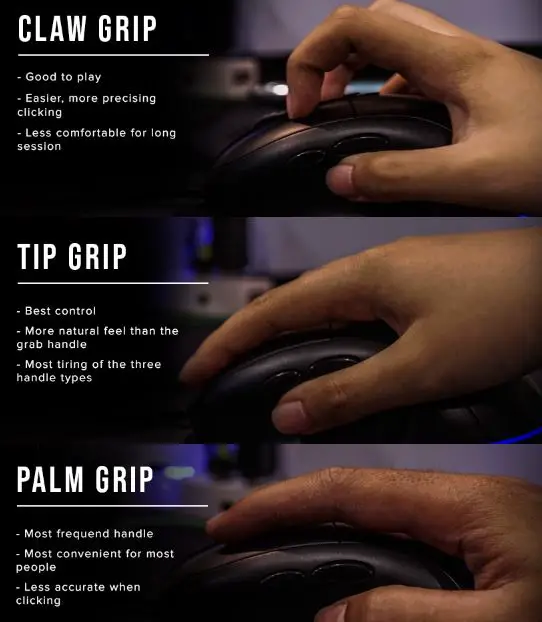
Your fingertips will come into some degree of touch with the mouse with each of the three grips.
The Comfy
Comfort is the primary factor in choosing a fingertip grip—or any grip, for that matter.
Your grip’s level of comfort and suitability for the work or game at hand, not just your own personal comfort.
Try using your mouse with your fingertip if using it with your palm or claw hold causes discomfort or if the shape causes your hand to cramp up.
Similarly, if using your arm or wrist to aim is too tiring, consider using your fingers.
Sizes of Hand and Mouse
Speaking of comfort, you could find that your mouse isn’t the best size for your palm and fingers if you have a larger hand.
The flatter form of the palm grip could make it unpleasant and cause your fingertips to dangle over the button.
You might try using your fingertip grip as a mouse instead of purchasing a new one.
If you have a large hand, that is one of the main arguments in favor of the fingertip grip. You actually don’t have any other good options, which is why.
With a large enough hand, every mouse is a fingertip mouse.
Play Method
The way to play video games is with your fingers if you value speed and accuracy but don’t require the level of control that your palms provide.
Palm grip may seem a little too “casual” for your needs, especially if you are pointing at several targets very quickly, unless you are a sniper that employs low DPI with great sensitivity.
With a higher DPI and a fingertip grip, you can move the cursor farther with less effort while also utilizing your fingers to aim, which is quicker and more accurate for fine motions than using several larger joints like your shoulder and elbow.
Desk space and ergonomics
Using a palm or claw grip may cause you to have less work space and require you to reach further if you are using a larger keyboard.
With a fingertip grip and a higher DPI, you may significantly reduce the amount of space needed to move your mouse while also avoiding having to extend your arm too far from the mouse’s center.
Since your keyboard size prevents you from tilting your keyboard and mouse for gaming, using a fingertip grip may be more ergonomic for you in some ways.
Two Important Features of a Fingertip Grip Mouse
Okay, wonderful. You have now unequivocally proven that you are a fingertip grip player.
To make sure you are purchasing the ideal mouse for you, there are two crucial features to watch out for.
So let’s explore them in greater detail.
Shape
It goes without saying that the design of your mouse is essential if you want to make sure you can work at your peak efficiency. This applies to all grip types and ought to be your main goal.
Perhaps you’re wondering, “But what about the sensor?” perhaps the buttons? As long as you stick to the well-known brands, gaming mice now all have high-quality sensors. Since all of the sensors on this list are excellent, I won’t go into detail about them.
Therefore, pay attention to the shapes of these mice and try to recall mice you have previously tried to determine whether you could enjoy it in order to choose your ideal mouse. If you’re interested in learning more about the shape of a mouse, please watch the video because I always go into great depth.
In order to enable fingertip players to place them more conveniently and move with greater agility, fingertip mice should preferably be smaller than your average-sized mouse.
Additionally, they ought to have a modest, low-lying hump or arch. If you were to lay your hand across the mouse, your palm would often rest here where the mouse curves.
A lower-lying hump allows for more flexible mobility because it doesn’t make contact with your palm when you move the mouse back and forth.
Weight
Lightweight gaming mice have recently experienced a boom in popularity on the market for gaming mice. Generally speaking, you can aim better the lighter your mouse is. There is a balance, though not everyone experiences it this way.
However, fingertip grip players require lighter mice in particular because they don’t utilize their entire hand to operate the mouse, as would a palm grip player.
Picking a lighter mouse makes this easier, faster, and more precise for fingertip players who must rapidly and accurately position their mouse with their fingertips.
Going from an 80-100g mouse down to an 80g mouse may be a significant difference for you if you haven’t used a lightweight gaming mouse before. You’ll need some time to get used to this, and your aim could be a little wrong at first, but persevere. My aim and general performance have really improved since switching to a lightweight gaming mouse.
What Is The Best Fingertip Grip Mouse?
We have also discussed in detail the recommendations for the Best Fingertip Grip Mouse in this article.
Our Top Picks Fingertip Grip Mouse
| Best Fingertip Grip Mouse | Award | Price |
| Glorious Model O | Best value for money, great clicks and shape for an fingertip mouse with affordable price | Check Price |
| GLORIOUS MODEL O- | Best Wired Fingertip Grip Mouse Alternative | Check Price |
| XTRFY M42 RGB | Best Fingertip Grip Mouse Overall | Check Price |
| RAZER OROCHI V2 | Another Best Fingertip Grip Mouse Alternative | Check Price |
Conclusion
Sometimes the only tricks you need are right at your fingers, whether you’re looking for comfort or precision as well as a competitive advantage.
The fingertip grasp is still an intriguing extreme in the range of mouse grips, despite not being optimal for everyone.
Unsuitable for you? Try palm, claw, or everything in between at your own risk. Just keep in mind that ease is essential.
I have spent thousands of hours playing various types of games ranging from FPS, MOBA, RPG, MMO, and many more. I also still actively play some of my favorite games such as Dota 2. Valorant, Apex Legend, Clash of Clans, D&D 5e, AFK Arena, Mobile Legends, Free Fire, PUBG PC/Mobile, and many more…

