Last Updated on December 13, 2022
This article will provide a guide on How to Palm Grip A Mouse. We will also explain the advantages and disadvantages of palm grips so you can decide whether a palm grip is right for you or not.
mouse handles. I am unable to live with them or without them. In particular, as an FPS gamer.
For gamers of all sizes and shapes, palm grip is an ergonomic alternative to claw grip, which can cause wrist flicking.
Quick Guide How to Palm Grip
- Place the majority of your palm atop the mouse.
- Put your index and middle fingers in position to make contact with the mouse’s left- and right-click buttons as they extend from your palm.
- Put your thumb, ring, and pinky on the mouse’s sides.
With a palm grip, you are less reliant on your fingertips and wrist for mouse control and more on your forearm and shoulder.
Allow your fingers to fall naturally when you place your palm on the mouse. The mouse should be tightly grasped between your fingers and palm, with no gaps.
You can make bigger, more controlled motions with a palm grip for greater tracking and accurate aim.
We’ll examine this issue in more detail and determine whether it’s a better choice for you.
What is Palm Grip?

A mouse with a Palm Grip grip type is now available to satisfy the needs of casual users who frequently insert nearly their full hand inside the device. People frequently choose this style, including users in general and not only gamers.
The reason is that Palm Grip is designed exclusively for people who like a relaxed mouse shape where your hand may totally rest on the mouse. Furthermore, it’s incredibly pleasant for hands to rest on the mouse or to be more relaxed when navigating.
Additionally, this sort of mouse grip typically fits the requirements of the user’s dominant hand and may even be available in a variety of sizes, allowing you to choose the ideal tool for your grip preference and hand size.
To give the hand the most support possible, mice with this style of grip are typically constructed with a broader, longer type and have a steeper back arch. Simply said, a palm-grip mouse is best for pretty smooth and accurate gliding controls but is typically not appropriate for fast gaming needs.
Palm Grip Advantages
In comparison to a fingertip or claw grasp, a palm grip provides more control. This makes it perfect for situations requiring steadiness and accuracy, like aiming a sniper scope or making a drawing. The most ergonomic grip is one that is low-tension, natural, and comfortable since it spares your fingers and wrists from repetitive motions that could cause ailments like carpal tunnel syndrome. A palm grip is frequently used in conjunction with a lower DPI/sensitivity setting since it necessitates a wider range of motion while swiping your mouse across the desktop.
Palm Grip Disadvantages
Although a palm grip delivers pinpoint accuracy, speed and responsiveness suffer as a result. This style of mouse grip is not suitable for games where you must fire at moving targets because it doesn’t support fast-twitch and repetitive clicks. Additionally, tiredness may result from repeatedly using the bigger muscles in your shoulder and forearm.
When to Use a Palm Grip?
If you want more control over your mouse but don’t require the quick responsiveness required by some action games, or if you frequently switch between screens, you might want to think about adopting a palm grip. It works best if your mouse DPI is low and you frequently make long, sweeping movements over your desktop. With video editing and design programs like Adobe Illustrator, InDesign, Photoshop, Premiere, or Final Cut Pro, a palm grip is a great all-purpose choice.
Palm Grip Mouse Features
The palm grip works best with a broader mouse that has enough length and a healthy curvature to support your palms and fingertips. Many ergonomic mouse can be held in the palm with ease. In our article, you may find common palm grip mouse alternatives.
How to Palm Grip A Mouse
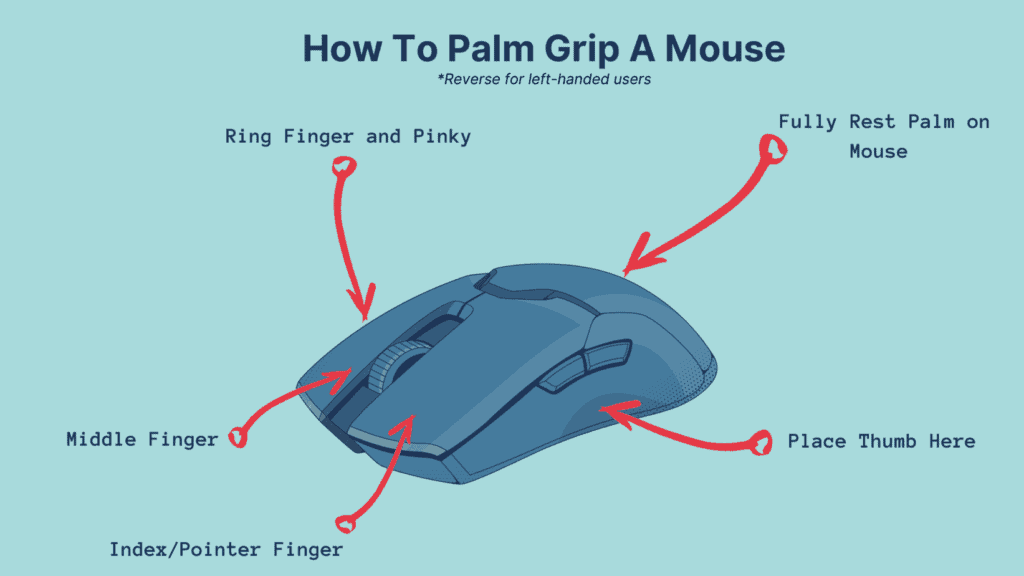
How much more surface area is in constant touch with the mouse is the distinguishing feature of the palm grip.
The pressure from your palm and fingers gives you incredible control over your mouse, making it ideal for FPS, DPS, and casual gamers equally.
However, you must make sure your mouse fits before you can game like an expert.
You should first determine where your hands should be placed.
Palm positioning will be more crucial for comfort during extended play sessions for the majority of hands.
Place your palm on the mouse with a small inward bend of your hand for the perfect placement. You have a choice of entering from the top or the back.
Allow your fingers to naturally fall. Your hand should snugly cradle your gaming mouse in your palm.
Adjust as necessary until you get the proper fit and feel, paying attention to how your hand and fingers feel in relation to the hump in your palm.
As long as your palm and fingers are supported by the mouse and feel secure, there is no one “right” technique to palm grip a mouse.
To acquire the proper finger positioning, go to the guide above. However, below is a brief guide:
- The thumb should be located on the mouse’s left side. This will help you to tighten your hold. Your thumb should be fully pressed against the mouse with minimal gaping. You can use your thumb to access any additional buttons on your mouse if it has them.
- The index finger: The left-click is done with this finger. There may be slightly elevated fingertip areas, but try to keep your hand from slamming down on the mouse.
- The middle finger: You can be flexible with this one, although the traditional placement is on the right click button. The right click will feel more natural to most people than the middle finger on the scroll wheel. The finger should be in close proximity to the mouse.
- The index finger is typically placed on the mouse’s right edge. It is employed to steady the mouse to allow for more accurate movements. You can perform a right click by placing your middle finger on the scroll wheel.
- The pinky finger is situated on the mouse’s right edge. reduces pressure from your thumb while assisting in grip and control of the mouse.
The finger locations are highly adaptable, as you can see. The trick is to follow your instincts and keep as many of your fingers and hand as possible in touch with the mouse at all times.
They typically have a taller and rounder appearance than flatter gaming mice or ambidextrous mouse if you prefer a more ergonomic choice.
The elevated hump is designed to better conform to the curves of a slightly bent hand.
For added ergonomic control, certain ergonomic mouse may additionally have a cutout and dorsal fin designed to fit your thumb.
Once you master the technique, playing with your palms up delivers exceptional accuracy.
You often play on a lower sensitivity and use your mouse in broad sweeping gestures when using a palm grip.
This will enable better tracking when pursuing challenging targets.
The palm grip is the more ergonomic option among the three mouse grip designs, and as such, it places a priority on user convenience and comfort.
The finest play styles frequently rely on bigger, slower motions that frequently demand more work space.
With a palm grip, the cursor is considerably more easily controlled by your elbow and shoulder instead of your wrists and fingers.
You can begin to experience arm fatigue if you aren’t used to such a wide range of motion.
How much more control you have with a palm grip is a bonus.
Not only do you have control over the mouse itself, but you can also use all the buttons if necessary, which you won’t be able to accomplish with just your fingertips.
Is Palm Grip Good For FPS Gaming?
FPS games are thought to work best with a palm grip. With a palm mouse grip, you may aim with your arms and elbows rather than your wrist for more controlled movements and superior tracking.
For characters like snipers in CSGO and hitscan players in Overwatch, the palm grip is a decent option if you don’t absolutely need quick precision but still want superior control, especially for sweeping movements.
While palm grip allows for flicking and wrist movements, typically you’ll feel more at ease utilizing your entire arm to move the cursor.
The palm grip will be more appropriate for your needs if you are sniping, tracking, or simply like having a lesser sensitivity for accuracy.
With a palm grip, higher sensitivity and flicking motions are feasible, though they might seem less natural at first.
Is Palm Grip Better For Your Wrists and Hands?
The majority of the time, ergonomics reigns supreme when it comes to palm grip.
If you can find a grip that works for you, a traditional palm grip is significantly more comfortable over time.
Your fingers rest flatter than the tensed, curled talons used by claw grippers, and the curvature of the mouse supports your palm.
When employing a palm grip, you run the risk of having your palm’s heel make contact with the surface and of being in an awkward position for wrist movements. Because of this, palm grippers frequently assist in manipulating the mouse with their elbow and shoulder.
However, if you’re not used to raising your elbow when gaming or moving at the shoulder instead of the wrist, using your complete arm tends to be slower and could result in additional fatigue.
Even if you don’t have to worry about wrist and hand injuries, palm grip still has certain cons in terms of comfort.
Large hands are especially affected by this.
Even though certain mice may be larger and longer than others, you might not be able to find a standard gaming mouse that supports your complete hand if it is longer than 20 cm.
Using palm grip on a mouse that is too tiny for your hands in this case can be more detrimental than helpful.
Is Palm Grip Good For MMORPGs?
FPS not played? Yet another argument in favor of palm grip.
Numerous macros are needed for several genres, such as MOBA and MMORPG, and certain MMO-focused mouse may feature a lot of thumb buttons.
With a claw grasp, these mice are more challenging to use and quite hard to use with a fingertip.
Using these mice will be simple thanks to the palm grip because you’ll have more control over the mouse while clicking those buttons.
Why Opt for the Palm Grip Instead of Other Grip Types?
Why would you choose palm grip out of all the other mouse holding positions?
Let’s discuss why palm can be an excellent alternative given the wide range of options, including claw grip, fingertip grip, and even hybrid forms.
Enduring comfort
The fact that you feel safe and at ease using a palm grip is the main justification.
Be sure to experiment with different grips until you find one that feels comfortable for you and your gaming style. Your mouse may feel unpleasant to use with a palm, claw, or finger hold depending on the size of your hand.
A Custom Playstyle
Depending on the weapon, role, or character you select, you might discover that some mouse grips simply feel more comfortable. Palm grip might be the best option for you, whether you play an FPS or MMO.
Excellent For FPS
This is especially true for first-person shooter titles like Overwatch, Valorant, and CSGO.
Even seasoned players like Sinatraa have admitted to switching between different grips.
Palm grip is beneficial for snipers and DPS characters since it provides you more control over a wider range of motion. These characters also tend to employ greater sweeping movements and have lesser sensitivity.
When picking grips, playstyle factors like flicking, mouse sensitivity, and wrist-versus-arm aim are also important considerations.
Even though claw and finger grips are more frequently used for flicking, using the correct mix of sensitivity, palm grip, and arm-aiming can be a very effective alternative.
assuming you have ample desk space.
Even though it might seem strange at first, you can aim with your wrist in palm grip like some professionals do.
Palm grip is the way to go if you like to aim with a less sensitive arm.
Health and Ergonomics
You may want to think about combining palm grip with an ergonomic gaming mouse if you’re worried about frequent wrist flicks, sore fingers, or even RSI.
You reduce the danger of injury to such minor joints as those in your wrist and fingers by supporting your entire hand and moving the mouse with your full arm.
Type of Mouse + Hand Size
Speaking of ergonomics, you cannot play video games comfortably if your mouse does not fit your hand or your grip does not fit your mouse.
Flatter mice might have the length needed for a palm grasp, but their general form might not be supportive enough.
Particularly if the mouse is more ergonomically oriented, taller mice with larger humps may be better for palm grip.
Palm grip will be simple for smaller and average-sized hands, but larger hands should think about a modified or hybrid palm grip.
How to Choose a Palm Grip Mouse
There are numerous options when selecting a mouse. If you take your mouse seriously, you should take into account the following factors to make sure you are taking into account all of the crucial characteristics of a gaming mouse.
- Size & Shape: It is crucial that you select a mouse that is the right size and shape. This will have an impact on your comfort level with the mouse, which is, in my opinion, the most crucial aspect of any mouse. For players who use a palm grip, this is especially true. Given that their entire hand rests against the mouse, they frequently choose larger mice. Small and narrow mice are frequently not ideal for palm grip players unless they have hands that are smaller than 16–18 cm x 7-8 cm.
- Optic & DPI (Dots Per Inch): The optic is virtually equally crucial to your decision as the mouse’s size. This is especially more crucial to make sure you have a reliable and accurate aim if you primarily play first-person shooter games. The range of DPI each mouse offers and its optic will be described.
- Buttons: The quality of buttons varies from mouse to mouse. How much you enjoy using the mouse depends on a number of essential elements, including their travel duration and feedback. If you play MOBA or MMORPGs, you could also be curious about side buttons, which could affect your choice.
- Lift-off Distance (LOD): The responsiveness and predictability of your mouse cursor can be impacted by lift-off distance. The distance between the mouse and the surface at which the optical system stops detecting movement. When swiping and turning 180 degrees in games, a high LOD might produce erratic movements. As a result, mice with a low LOD are seen as being better; however, this setting can typically be customized on most mice and is frequently a matter of personal opinion.
- Weight: In comparison to claw grip or fingertip players, they frequently use mice that are a little bit heavier for palm grip players. However, this is only a generalization and not a law. They have more power since they can manipulate the mouse with their entire hand. Additionally, they frequently position the mouse with their arm and forearm rather than their wrist. Given that both measurements are related, the mouse’s weight should also be taken into account.
- Cable: The cable is a sometimes overlooked aspect of mouse choosing. Simply because of the texture and quality of the cable, I have in the past returned mice. Although this is typically a matter of personal opinion, the type of cable used may result in friction or vibrations that could be distracting.
- Durability & Texture: Testing texture and durability can be challenging because they frequently take time. Whenever possible, I’ll try to remark on the feel and durability of each mouse and mention any concerns that other gamers have brought up. The texture is also crucial because it can affect how well you can grip the mouse and whether or not it makes your hands perspire.
What Is The Best Palm Grip Mouse?
For gaming, picking the perfect mouse is just as crucial as picking the appropriate footwear.
You might as well toss potential and peak performance out the window if you don’t have the proper fit, the correct level of comfort, and the right design for how you work.
Here are some suggestions for palm-grip mice for your consideration:
| Best Palm Grip Gaming Mice | Award | Price |
| Logitech G502 HERO | #1 Best Palm Grip Gaming Mouse Overall | Check Price |
| Logitech G Pro Wireless | #2 Best Mouse Overall Best Mouse For Small Hands(<17cm) Best Mouse For Medium Hands(17-19.5cm) | Check Price |
| G-Wolves Skoll | Best Mouse For Large Hands (19.5cm+) | Check Price |
| Glorious Model D | Best Lightweight Palm Grip Mouse | Check Price |
| SteelSeries Sensei 310 | Best Ambidextrous Palm Grip Mouse | Check Price |
| XTRFY M4 | Best Mouse For Medium Hands(17-19.5cm) Best Ergonomic Palm Grip Mouse | Check Price |
| CORSAIR SCIMITAR RGB ELITE | Best MMO Palm Grip Gaming Mouse | Check Price |
| Logitech G403 | Best Budget Palm Grip Mouse | Check Price |
| Razer DeathAdder Essential | Another Best Budget Palm Grip Mouse | Check Price |
Conclusion
For gamers who enjoy seamless tracking and the occasional dungeon raid and who are searching for more control, Palm Grip is ideal.
Although it may not be the best option for everyone, the palm grip is more ergonomic and may eventually be better for your joints. Additionally great for deadlock aim
Finding a mouse-grip that is convenient and comfortable for you and your preferred games is the most crucial aspect of mouse-grips, regardless of whether you choose a palm, finger, claw, or something in-between.
Because adaptation is a key component of both life and gaming, don’t be scared to switch things around.
I have spent thousands of hours playing various types of games ranging from FPS, MOBA, RPG, MMO, and many more. I also still actively play some of my favorite games such as Dota 2. Valorant, Apex Legend, Clash of Clans, D&D 5e, AFK Arena, Mobile Legends, Free Fire, PUBG PC/Mobile, and many more…

