Last Updated on December 14, 2022
This article will provide a detailed guide on How To Claw Grip A Mouse properly and correctly. By reading this article, you will know how to do a claw grip on a mouse, know the advantages and disadvantages, and also you can find out what kind of mouse is right to use with a claw grip.
Between the palm and fingertip grips is the claw grip. Only the bottom of your hand rests on the mouse’s back as your fingers are up in a claw shape. The position enables more wrist movement than the palm grip while providing finer control than just the fingertips. For the job, a shorter, rounded-back, higher-profile ambidextrous mouse is ideal.
Quick Guide: How To Properly Claw Grip A Gaming Mouse
The talon-like shape your hand assumes in this posture gives rise to the name “claw grip”
- To make your fingertips almost touch your knuckles, arch your index and middle fingers over the left and right click buttons.
- Simply place your palm’s back on the mouse to anchor it.
- To access the mouse’s buttons quickly, place your thumb, ring, and pinky fingers on its sides.
Claw grips reduce the need to use your forearm and shoulder by relying more on your wrist and fingertips for control.
What is Claw Grip?
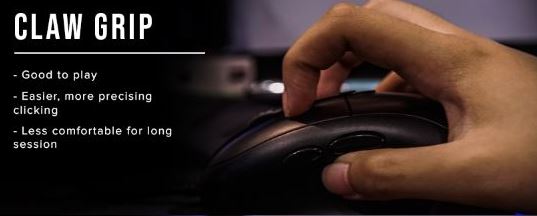
The claw grip involves placing the hand behind the mouse and placing the index finger directly on the mouse’s surface.
The palms of gamers who frequently utilize the claw grip are typically large, although they use little mice.
In order to click due to this condition, the index finger must slide backward and assume the shape of a claw.
Many people believe that this grip is the greatest for gamers, especially those who enjoy first-person shooter games.
Because it is claimed that using just one grip makes it simpler for players to maneuver the crosshair to the opponent with accuracy and speed.
Claw Grip Advantages
A claw mouse grip combines the solidity of an attached palm with quick response time. It’s perfect for activities like first-person shooter games where quickness and accuracy are important. This forceful, high-tension grip enables you to move swiftly and precisely over a tiny mouse arc, making it ideal for situations that call for an immediate response, flick shots, and quick repetition, like spamming grenades at your adversaries.
Since your mouse doesn’t have to travel far to move your pointer across the entire screen when your mouse DPI sensitivity is set to a high value, a claw grip works well with that setting.
Claw Grip Disadvantages
Your fingers and wrist may become fatigued and inaccurate over time as a result of the high-tension grip and arching finger position. Injuries from repetitive motion could result from this job as well. Speed can be increased by using a claw grip and a high DPI mouse, although precision is frequently sacrificed.
The back of your hand lying on the mouse provides greater stability than a fingertip grip, but a claw grip is less effective than a palm grip at retaining precision throughout extended mouse movements. It is therefore not suitable for tracking tasks like using a sniper scope or drawing straight lines in graphic design software.
When to Use a Claw Grip?
If you want to balance speed and precision yet have a limited range of motion when using the mouse, you can consider using a claw grip.
How To Claw Grip A Mouse
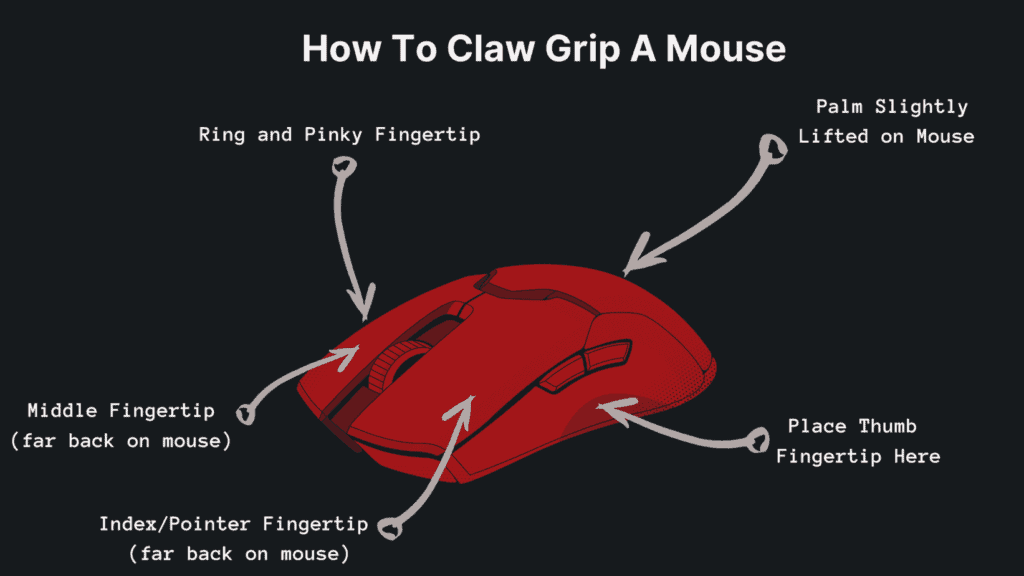
There are a multitude of grip types available, including fingertip, palm, claw, and hybrid variations. Let’s keep it straightforward for the purposes of this post and concentrate on claw grip.
A fairly forceful alignment of the fingers is a hallmark of the claw grip. The fingertips are positioned in the shape of a claw almost immediately underneath the knuckles.
The advantage of this finger position is that it enables quick, snappy wrist movements. Ideal for aiming in a flicking motion to hit irregular moving things.
In a claw grip, the thumb should be on the left side of the mouse, the index finger should be on the left click, the middle finger should be on the right click, and the ring or pinky finger should be on the right side of the mouse.
Slide your middle finger over to the mouse scroll to access it.
With this grip, you can choose any actual finger position that feels comfortable as long as you are actively bending your fingers and knuckles. You’ll be able to use your twitch movements while gaming as a result.
When using a claw grip, you concentrate more on gliding the mouse around your mouse pad in small motions as opposed to longer ones. This grip has a number of advantages and disadvantages, which we’ll discuss next.
Is Claw Grip Good For Gaming?
A claw grip combines the grips with the tips of the fingers. It works well for flick shots and allows for faster gliding motion. Although it is often faster than a palm grip, it is worse for smooth and slow tracking. If you prefer using higher CPI levels, a claw grip may be more advantageous because it stimulates snappier motions in narrower arcs using the wrist and fingers rather than the forearm and shoulder. It is more demanding than the standard palm grip, though, as it frequently requires a stiff hand position.
For individuals who prefer to aim quickly with a flicking motion, the claw grip is appropriate. Claw grip offers speedier movement and responsiveness, but it also has some drawbacks, such as worse tracking and ergonomics. Claw grip is the best option if you play with a fast-paced run and gun style in which you continually rotate your screen and lock onto targets.
However, most people struggle with claw grip. Claw grip can have several disadvantages for hit-scan players or FPS shooters. You will have worse aim if you utilize weapons that require you to follow the enemy’s movement. Palm grip is preferable for this sort of aim.
Your full hand is resting on the mouse when using the palm grip, which requires more of your arm and shoulder when aiming.
Because your muscles are bigger, you can employ superior muscle memory to move your mouse with the right amount of movement with each stroke.
Over time, this might result in greater accuracy. The player’s skill level, though, is ultimately a major role. The grip type just makes up a small portion of your aim, which is only one part of your play. What matters most in the end is how much practice you put in and your attitude. The effect claw grip might have on your wrists is another issue.
Is Claw Grip Bad For Your Wrists and Hands?
Claw grips increase your risk of developing wrist and hand pain.
There don’t seem to be any research examining the claw grip’s effects on your hands. It can, however, result in discomfort and overuse injuries, as there is a wealth of anecdotal data to support.
Late in 2019, YouTuber NICKMERCS issued a warning by claiming, “Claw is unhealthy for you.
They created Scufs for that reason, guy.”
He claims to know folks who have played claw for many years without any problems as well as some who stopped playing the game “because they developed these tremendous pains in their forearms and their wrists.”
You can’t expect to hold a controller like this all day, every day, and not experience some carpal tunnel syndrome, he said.
When I was younger, I used to roll my eyes when people used terms like ergonomics and health.
No matter my stance, grip, or how long I played, I never felt pain or discomfort.
Oh yes, there was a coming to terms as I reached my twenties.
Now, if I use a fresh pillow while sleeping, my neck feels shattered. Growing older is awful.
if not a lot of people, then a lot of people. A lot of people a lot of the a lot of the a lot of a
Using just your wrist to operate the mouse can lead to carpel tunnel, weak wrists, and tight wrist muscles.
I promise that a palm grip is significantly healthier for your body.
It is far less impactful to aim with your arm and shoulder rather than your wrist. The finest aspect is that your goal is not compromised.
Before you break yourself, switch to palm grip if you are concerned about the health of your wrists.
Take it from a mid-twenties somebody who has played video games all of their lives.
Try a hybrid semi-claw grip style.
People often want to fit everything in their idealized little boxes in life.
That makes life easier.
Black and white are simpler to understand than a world of gray.
But there are occasions when it’s preferable to err on the side of caution.
Therefore, instead of committing completely to one grip style, think about using a hybrid grip.
Yes, I am aware that it seems absurd.
Try using a semi-claw or semi-palm grip if each grip feels a little off.
With this grip, you can play as much and as intensively as the pros (*assuming you put in the same amount of practice).
You’ll be alright if you concentrate on the targeting skill instead.
If you’re having trouble finding the proper mouse grip, I recommend trying out a few different mice to see which one fits your hand the best.
If your hands are too big or too tiny for your mouse, the claw grip may not always feel comfortable.
Not to mention, unique mice are available for each type of grip.
Be a little more adaptable with your grasp. As I previously stated, practice and a positive outlook are more important than your mouse grasp for achieving your goals.
So you can relax a little bit about the grip.
When Choosing a Claw Grip Mouse, Pay Attention to These Features
There are many features that you should consider while choosing a mouse. The factors I believe to be most crucial when choosing a mouse for your claw grip are listed below:
- Size: The mouse’s size and shape should be taken into consideration based on the size of your own hands. The mouse’s size will determine how well it fits in your hand and whether your claw grip is comfortable.
- Optic & DPI (Dots Per Inch): An excellent optic is necessary for a mouse in order to guarantee precise and reliable targeting. This is obviously more crucial if you play first-person shooter games.
- Buttons: Which one you choose may depend on whether or not you need buttons on your mouse. Buttons are typically desired for RPG or MMORPG games, but they can also be helpful in FPS games for things like grenades and more.
- Lift-off Distance (LOD): The distance between the mouse and the surface at which the mouse stops sensing movement is known as the lift off distance. A high LOD is typically seen negatively since it can result in erratic motions.
- Weight: Users of claw grips are advised to use a lighter mouse because they frequently aim with their wrists and make less contacts with the device. This enables smoother, more agile movement.
- Cable: In discussions about mice, the cable is frequently ignored, although in the past, it has been the cause of my returning mice. This is mostly a matter of taste, however depending on the cable, it could result in friction or vibration.
- Durability & Texture: Since some mice may have a lower construction quality, which can affect both of these factors, durability and texture go hand in hand. Although largely a matter of taste, this can affect comfort and whether your hand perspires when handling particular materials.
What Is The Best Claw Grip Mouse?
Our Top Picks: Best Claw Grip Gaming Mouse
| Best Claw Grip Gaming Mouse | Award | Price |
| Logitech G303 Shroud Edition | Best Claw Grip Gaming Mouse | Check Price |
| Razer Viper Ultimate | Another Best Claw Grip Gaming Mouse | Check Price |
| Endgame Gear XM1r | Best Mid-Range Claw Grip Gaming Mouse | Check Price |
| Glorious Model O | Everyone Favorite Claw Grip Gaming Mouse | Check Price |
| Cooler Master MM720 | Best Budget Claw Grip Mouse | Check Price |
For more details about discussing the Best Claw Grip Gaming Mouse, you can visit our article.
Conclusion
Although the claw grip is best for quick and precise aim, it has certain drawbacks, such as poor tracking and ergonomics.
Claw grip is ideal if you wish to have fast and quick aim. Take into account switching to a palm grip technique for improved tracking. Remember that a hybrid style is always an option.
You can use an aggressive claw grip type if you’re a younger player, but if you’re older, a more ergonomically friendly grip, like palm, is definitely a better choice.
I have spent thousands of hours playing various types of games ranging from FPS, MOBA, RPG, MMO, and many more. I also still actively play some of my favorite games such as Dota 2. Valorant, Apex Legend, Clash of Clans, D&D 5e, AFK Arena, Mobile Legends, Free Fire, PUBG PC/Mobile, and many more…

