Last Updated on February 23, 2023
When it comes to gaming, having the right gear can make all the difference. However, not everyone has hundreds of dollars to spend on high-end gaming accessories. That’s why we’ve put together a list of the best gaming mouse under $20. These budget-friendly options still offer great performance and features, making them ideal for gamers on a tight budget.
Factors to Consider When Choosing a Gaming Mouse
When choosing a gaming mouse, there are several factors to consider. Here are some of the most important:
- DPI: DPI (dots per inch) refers to how sensitive the mouse is to movement. Higher DPI settings mean that the mouse will move faster, which can be useful for gaming. Look for a mouse with adjustable DPI settings, so you can fine-tune it to your liking.
- Programmable Buttons: Many gaming mice come with extra buttons that can be programmed to perform specific functions. This can be a real advantage in fast-paced games, as it allows you to perform actions quickly and easily.
- Wired vs. Wireless: Wireless mice can be more convenient, as you don’t have to worry about cords getting in the way. However, they can also be less reliable and have more latency than wired mice. If you opt for a wireless mouse, make sure it has a good battery life and a fast response time.
- Ergonomics: Comfort is key when it comes to gaming mice. Look for a mouse that fits comfortably in your hand and has a shape that suits your grip style. Some mice also come with adjustable weights, so you can find the perfect balance.
- Build Quality: A gaming mouse needs to be durable enough to withstand heavy use. Look for a mouse with a sturdy construction and high-quality materials.
- Brand Reputation: Finally, it’s worth considering the reputation of the brand you’re buying from. Look for a company that has a history of producing high-quality gaming peripherals and has good customer reviews.
By considering these factors, you can find a gaming mouse that is tailored to your needs and preferences, and will give you the edge you need to succeed in your favorite games.
Best Gaming Mouse Under $20
- Razer DeathAdder Essential
- HyperX Pulsefire Core
- DIERYA X TMKB Wired Gaming Mouse
- TMKB Falcon M1SE Ultralight Honeycomb Gaming Mouse
- FIRSTBLOOD ONLY GAME. AJ52 Watcher RGB Gaming Mouse
- Redragon M601 Gaming Mouse
- Uhuru Lightweight Wireless Gaming Mouse
- Redragon M602 RGB Wired Gaming Mouse
- Redragon M612 Predator RGB
- T-DAGGER Wireless Gaming Mouse
- Techsea Honeycomb Wired Gaming Mouse
- Lizsword Wired Gaming Mouse
- VersionTECH. Wireless Gaming Mouse
Razer DeathAdder Essential
The Razer DeathAdder Essential is a popular gaming mouse that offers good performance at an affordable price point of under $20. It features a 6400 DPI optical sensor, five programmable buttons, and Razer’s signature Chroma RGB lighting.
In terms of design, the DeathAdder Essential has a comfortable ergonomic shape that is suitable for right-handed users. The mouse is well-built and feels solid in the hand, with a rubberized texture on the sides that provides extra grip.
The DeathAdder Essential’s optical sensor is precise and responsive, making it a good choice for fast-paced games that require quick movements. The DPI can be adjusted on-the-fly, allowing you to switch between different sensitivities to suit your gameplay style.
The five programmable buttons on the mouse can be configured using Razer’s Synapse software, which allows you to assign different functions or macros to each button. This is a handy feature that can help improve your efficiency in games.
The Chroma RGB lighting on the DeathAdder Essential is a nice touch, as it allows you to customize the mouse’s appearance to your liking. You can choose from a range of colors and effects, or sync the lighting with other Razer Chroma-enabled devices.
One potential downside of the DeathAdder Essential is that it only has a USB 2.0 connection, which may be slower than USB 3.0 or 3.1 connections found on more expensive gaming mice. However, this is a minor issue that is unlikely to affect most users.
Overall, the Razer DeathAdder Essential is a solid choice for gamers on a budget who are looking for a reliable and comfortable gaming mouse. Its performance and features make it a great value for its price range.
HyperX Pulsefire Core
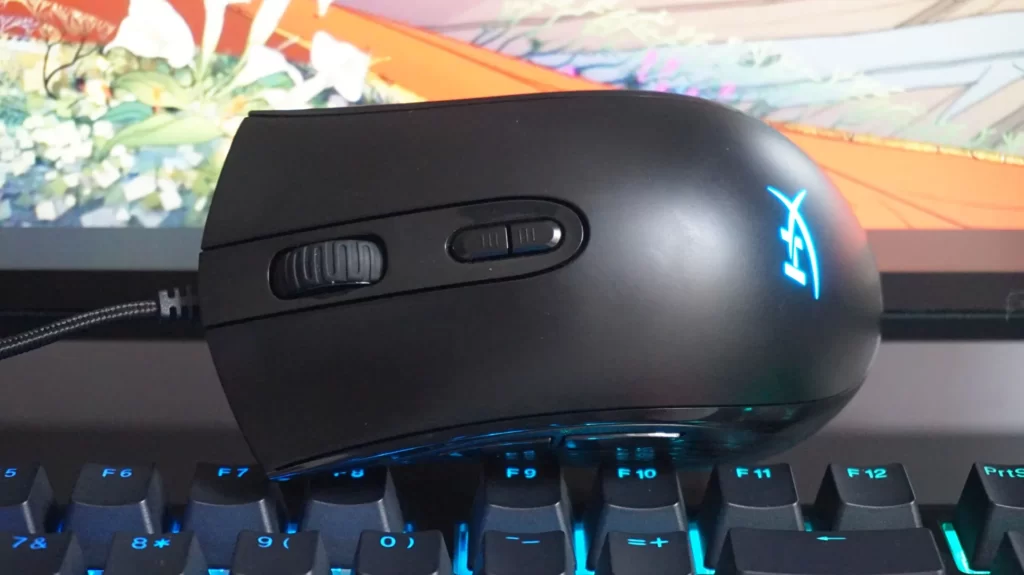
The HyperX Pulsefire Core is a budget gaming mouse that retails for under $20. Despite its low price point, it boasts a number of features that make it a decent option for gamers on a budget.
One of the standout features of the Pulsefire Core is its ergonomic design. It fits comfortably in the hand, with a shape that’s suited for both right and left-handed users. The mouse is lightweight, making it easy to move around the mousepad quickly, and its textured grip ensures that it won’t slip out of your hand during intense gaming sessions.
In terms of performance, the Pulsefire Core is equipped with a Pixart 3327 optical sensor that delivers accurate tracking up to 6,200 DPI. The mouse also features six programmable buttons, which can be customized using HyperX’s Ngenuity software. This makes it easy to set up macros and assign functions to the buttons, allowing you to optimize your gameplay.
One potential downside of the Pulsefire Core is that it lacks RGB lighting, which some gamers may find disappointing. However, this is a minor drawback considering the mouse’s low price point.
Overall, the HyperX Pulsefire Core is a solid option for budget-conscious gamers. Its ergonomic design, accurate tracking, and customizable buttons make it a great value for its price. While it may not have all the bells and whistles of more expensive gaming mice, it’s a reliable choice for casual gamers or those just starting out in the world of PC gaming.
DIERYA X TMKB Wired Gaming Mouse
The DIERYA X TMKB Wired Gaming Mouse is a budget-friendly gaming mouse that comes in at under $20. It offers a range of features that make it a great choice for gamers who are looking for a reliable and affordable option.
First off, the mouse features an ergonomic design that fits comfortably in the hand. This is important for gamers who spend hours playing games and need a mouse that won’t cause hand fatigue. The mouse also has a non-slip surface that ensures a firm grip even during intense gaming sessions.
In terms of performance, the DIERYA X TMKB Wired Gaming Mouse offers a range of customizable features that allow gamers to personalize their gaming experience. The mouse has six programmable buttons that can be customized using software. This allows gamers to set up macros or assign different functions to each button for quick access during gameplay.
The mouse also has an adjustable DPI that can be set anywhere from 800 to 12800 DPI. This is useful for gamers who play a variety of games that require different levels of sensitivity. The DPI can be adjusted on the fly using the DPI button on the mouse.
The DIERYA X TMKB Wired Gaming Mouse also features RGB lighting that can be customized using the software. This allows gamers to match the mouse’s lighting to their gaming setup for a cohesive look.
Overall, the DIERYA X TMKB Wired Gaming Mouse is a great budget gaming mouse that offers a range of customizable features. Its ergonomic design and non-slip surface make it comfortable to use for extended periods of time, while its customizable buttons and adjustable DPI make it a versatile option for a range of games. If you’re looking for an affordable gaming mouse that won’t break the bank, the DIERYA X TMKB Wired Gaming Mouse is definitely worth considering.
TMKB Falcon M1SE Ultralight Honeycomb Gaming Mouse
As a budget gaming mouse under $20, the TMKB Falcon M1SE Ultralight Honeycomb Gaming Mouse is a great option for those who are looking for an affordable yet high-performing gaming mouse. It features a lightweight design, a honeycomb pattern shell, and RGB lighting, which makes it a great choice for those who want a stylish and comfortable gaming mouse.
The TMKB Falcon M1SE Ultralight Honeycomb Gaming Mouse is equipped with a high-precision optical sensor that has a maximum DPI of 12800. This sensor provides accurate and fast tracking, which is essential for gaming. Additionally, the mouse has six programmable buttons that can be customized using the software provided by TMKB.
The honeycomb pattern shell of the mouse is not only aesthetically pleasing, but it also provides ventilation to keep your hands cool during intense gaming sessions. The lightweight design of the mouse also adds to its comfort, making it easy to use for extended periods without experiencing fatigue.
The RGB lighting on the TMKB Falcon M1SE Ultralight Honeycomb Gaming Mouse is customizable, allowing you to choose from a variety of colors and lighting effects. This feature adds to the overall aesthetic appeal of the mouse and can be a great addition to your gaming setup.
Overall, the TMKB Falcon M1SE Ultralight Honeycomb Gaming Mouse is an excellent option for those who are looking for a budget gaming mouse under $20. Its lightweight design, high-precision optical sensor, customizable buttons and RGB lighting make it a great choice for both casual and competitive gamers alike.
FIRSTBLOOD ONLY GAME. AJ52 Watcher RGB Gaming Mouse
The FIRSTBLOOD ONLY GAME AJ52 Watcher RGB Gaming Mouse has a sleek design with a matte finish that offers a comfortable grip. It has a symmetrical shape that can fit both right and left-handed users. The mouse is made of durable ABS plastic material and has a braided cable that prevents tangling.
The mouse has six programmable buttons that can be customized using the software provided by FIRSTBLOOD ONLY GAME. The buttons are responsive and offer a satisfying click feedback. The scroll wheel is also smooth and provides accurate scrolling.
The AJ52 Watcher RGB Gaming Mouse has an adjustable DPI that can go up to 4000. The DPI can be adjusted using the dedicated DPI button on the mouse. The mouse has a precise optical sensor that offers accurate tracking and minimal lag.
The AJ52 Watcher RGB Gaming Mouse offers customizable RGB lighting that can be adjusted using the software provided by FIRSTBLOOD ONLY GAME. The lighting adds a nice touch to the overall design of the mouse.
The software provided by FIRSTBLOOD ONLY GAME allows users to customize the mouse settings, macros, and RGB lighting. The software is easy to use and offers a lot of customization options.
Overall, the FIRSTBLOOD ONLY GAME AJ52 Watcher RGB Gaming Mouse offers great performance for its price. The mouse is comfortable to use and has responsive buttons and accurate tracking. The adjustable DPI and customizable RGB lighting add to the overall experience of using this mouse.
The FIRSTBLOOD ONLY GAME AJ52 Watcher RGB Gaming Mouse is a great budget gaming mouse that offers good performance and customization options. The mouse is comfortable to use and has a durable build quality. It is a great option for gamers who are on a budget and want a reliable and customizable mouse.
Redragon M601 Gaming Mouse
The Redragon M601 Gaming Mouse is a budget-friendly option that offers solid performance for gamers who don’t want to break the bank. This mouse has an ergonomic design that’s comfortable to use for long gaming sessions. The matte black finish adds a sleek look to the mouse.
The M601 has six programmable buttons, including a scroll wheel and two side buttons on the left-hand side. The buttons are well-placed and easy to reach. The buttons have a nice tactile feedback and are responsive to clicks. The scroll wheel is smooth and precise, making scrolling through documents or websites a breeze.
One of the key features of this mouse is the high-precision sensor. The M601 uses a 7200 DPI sensor that can be adjusted in four levels. The sensor works well for both gaming and everyday use. It is accurate and responsive, making it easy to move the cursor where you want it. The DPI can be changed on-the-fly using the DPI button located beneath the scroll wheel.
The M601 also features a gold-plated USB connector, which provides a stable and reliable connection to your computer. The cable is braided for added durability and is long enough to reach most desktop computers.
Overall, the Redragon M601 Gaming Mouse is a great budget-friendly option for gamers who don’t want to spend a lot of money on a gaming mouse. It’s comfortable to use, has six programmable buttons, and a high-precision sensor. The mouse is well-built and should last for a long time. If you’re looking for an affordable gaming mouse that performs well, the Redragon M601 Gaming Mouse is a great choice.
Uhuru Lightweight Wireless Gaming Mouse
The Uhuru Lightweight Wireless Gaming Mouse is a budget-friendly gaming mouse that costs under $20. It offers an ergonomic design with a lightweight body that aims to provide comfort and ease of use during extended gaming sessions.
The mouse uses a 2.4GHz wireless connection and offers a working range of up to 33 feet. It comes with a USB receiver that you can plug into your computer’s USB port to start using the mouse right away. Additionally, the mouse has a 600mAh rechargeable battery that can last up to 30 days on a single charge.
The Uhuru Lightweight Wireless Gaming Mouse offers six programmable buttons that you can customize using the provided software. You can adjust the DPI settings of the mouse up to 4800 DPI, which is more than enough for most gamers. The mouse also features RGB lighting that adds a touch of style to your setup.
While the mouse offers an impressive list of features for its price point, it’s essential to note that it may not offer the same level of performance as more expensive gaming mice. The build quality and sensor accuracy may not be as high as more premium gaming mice, but it’s still a solid option for casual gamers or those on a tight budget.
Overall, the Uhuru Lightweight Wireless Gaming Mouse is an excellent budget gaming mouse that offers a good mix of features, performance, and affordability. It’s an ideal choice for gamers looking to upgrade from a standard office mouse without breaking the bank.
Redragon M602 RGB Wired Gaming Mouse
The Redragon M602 RGB Wired Gaming Mouse is a budget gaming mouse that costs less than $20. Despite its low price point, it offers a number of features that make it an attractive option for gamers on a tight budget.
First and foremost, the M602 boasts a high-precision sensor with adjustable 7200 DPI settings, allowing you to customize your sensitivity on the fly. This is a crucial feature for gamers who need to switch between different games and play styles.
In addition, the M602 features six programmable buttons, which can be customized using Redragon’s software. This allows you to assign macros, keystrokes, and other functions to each button, giving you a significant advantage in games that require quick reflexes and precise timing.
The M602 also has RGB lighting, which can be customized using Redragon’s software. This may not be a crucial feature for everyone, but it adds a nice touch of customization and personalization to your gaming setup.
One of the most impressive aspects of the M602 is its build quality. Despite its low price point, the mouse feels solid and well-built, with a comfortable ergonomic design that fits well in the hand. The buttons feel responsive and clicky, with a satisfying tactile feedback that makes them easy to use.
Overall, the Redragon M602 RGB Wired Gaming Mouse is an excellent budget gaming mouse that offers a surprising amount of features and performance for its low price point. If you’re looking for a reliable and affordable gaming mouse, the M602 is definitely worth considering.
Redragon M612 Predator RGB
As a budget gaming mouse under $20, the Redragon M612 Predator RGB Gaming Mouse performs impressively well. Its design and functionality are geared towards a wide range of gamers, from casual to hardcore, and it’s packed with features that make it an excellent choice for those on a tight budget.
One of the standout features of the Redragon M612 is its RGB lighting system. It has seven different lighting modes, including a breathing mode that slowly fades the lights in and out. The lighting can also be customized to match your gaming setup or personal style.
The mouse has six programmable buttons, which can be customized using the Redragon software. The software is easy to use and allows you to set up macros, adjust DPI settings, and customize the RGB lighting. The mouse also has a DPI button that allows you to cycle through different DPI settings on the fly.
The Redragon M612 Predator RGB Gaming Mouse has a 8000 DPI optical sensor, which is more than enough for most gamers. The sensor is accurate and responsive, making it suitable for fast-paced games that require quick reflexes.
The mouse is also comfortable to use, thanks to its ergonomic design. It has a textured grip on the sides, which provides a secure hold, and the buttons are well-placed for easy access. The cable is also braided, which helps prevent tangling and improves durability.
Overall, the Redragon M612 Predator RGB Gaming Mouse is an excellent budget gaming mouse. It’s packed with features that make it suitable for a wide range of games, and it’s comfortable to use for long gaming sessions. Its performance is impressive for a mouse at this price point, and it’s an excellent choice for anyone looking for a budget gaming mouse.
T-DAGGER Wireless Gaming Mouse
The T-DAGGER Wireless Gaming Mouse is a budget-friendly option for gamers who are looking for an affordable option that won’t break the bank. This mouse boasts a sleek and ergonomic design that is perfect for long gaming sessions, and it also comes with a variety of features that are designed to enhance your gaming experience.
First and foremost, the T-DAGGER Wireless Gaming Mouse is incredibly lightweight, weighing in at just 68 grams. This makes it easy to maneuver and control, which is especially important for gamers who need quick reflexes and precise movements. Additionally, the mouse is equipped with a 2.4GHz wireless connection that provides a reliable and stable connection for uninterrupted gaming.
One of the standout features of the T-DAGGER Wireless Gaming Mouse is its six programmable buttons. These buttons can be customized to perform different actions, such as changing weapons or activating special abilities, which can be a game-changer for players who need quick access to certain functions. The mouse also features adjustable DPI settings that can be changed on-the-fly, which allows you to adjust your sensitivity to your liking.
Another feature that sets the T-DAGGER Wireless Gaming Mouse apart from other budget gaming mice is its RGB lighting. The mouse features a customizable RGB lighting system that can be adjusted to suit your preferences. This adds an extra layer of personalization to your gaming setup and can help you stand out from other players.
Overall, the T-DAGGER Wireless Gaming Mouse is a great budget gaming mouse option for players who are looking for a reliable and customizable mouse without breaking the bank. Its lightweight design, programmable buttons, adjustable DPI settings, and customizable RGB lighting make it a great choice for gamers of all levels. If you’re looking for an affordable gaming mouse that doesn’t skimp on features, the T-DAGGER Wireless Gaming Mouse is definitely worth considering.
Techsea Honeycomb Wired Gaming Mouse

The Techsea Honeycomb Wired Gaming Mouse is a budget gaming mouse that offers a lot of features for its price. It features a honeycomb design that not only looks cool but also makes the mouse lightweight and comfortable to use. It also comes with six programmable buttons, allowing you to customize the mouse to your liking.
In terms of performance, the Techsea Honeycomb Wired Gaming Mouse is a decent option for gamers on a budget. It has a 7200 DPI optical sensor that offers accurate tracking and responsiveness. The mouse also has a polling rate of up to 1000Hz, which means that it can send up to 1000 reports per second to your computer, ensuring that your movements are registered accurately and quickly.
The mouse also comes with RGB lighting, which adds a cool visual effect to your gaming setup. However, it should be noted that the lighting cannot be customized, and you can only choose from a few preset modes.
Overall, the Techsea Honeycomb Wired Gaming Mouse is a great budget option for gamers who want a decent gaming mouse without breaking the bank. It offers a lot of features for its price, and its performance is more than enough for casual gaming. However, if you’re a hardcore gamer who demands top-tier performance, you might want to look elsewhere.
Lizsword Wired Gaming Mouse
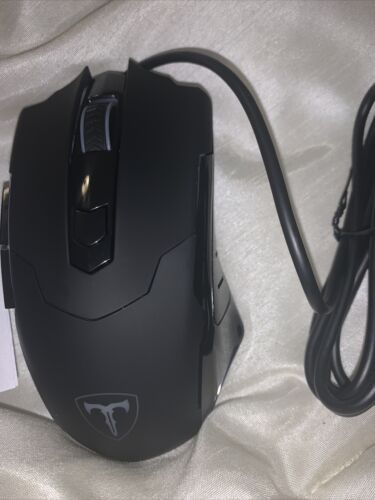
The Lizsword Wired Gaming Mouse is a budget gaming mouse that is priced under $20. It boasts a 7200 DPI high-precision sensor that provides accurate and precise movements, making it ideal for gamers who demand speed and accuracy. It has six programmable buttons that can be customized to suit the gamer’s preferences.
The mouse has an ergonomic design that provides a comfortable grip for extended gaming sessions. The design is also optimized for both left and right-handed users, making it versatile for different types of gamers.
The Lizsword Wired Gaming Mouse has a durable build quality, with a braided cable that is designed to withstand wear and tear. The mouse has a stylish LED lighting system that adds a unique touch to its design.
Overall, the Lizsword Wired Gaming Mouse is a budget-friendly gaming mouse that offers excellent value for money. It has a high-precision sensor, customizable buttons, an ergonomic design, and a durable build quality, making it an excellent choice for gamers who are looking for a budget gaming mouse.
VersionTECH. Wireless Gaming Mouse
As a budget gaming mouse under $20, the VersionTECH. Wireless Gaming Mouse performs admirably. It boasts a reliable wireless connection and a comfortable grip, making it a great option for casual gamers or those just starting out.
One of the standout features of the mouse is its adjustable DPI settings, which range from 800 to 1600. This allows for a customized gaming experience, whether you prefer slower movements or lightning-fast reflexes. Additionally, the mouse has six buttons, including two side buttons that can be programmed for specific functions.
The VersionTECH. Wireless Gaming Mouse also has a sleek and stylish design, with LED lights that can be customized to match your setup. However, it is worth noting that the build quality may not be as sturdy as more expensive gaming mice, and the scroll wheel can feel a bit loose.
Overall, the VersionTECH. Wireless Gaming Mouse is a solid choice for those on a budget. While it may not have all the bells and whistles of a high-end gaming mouse, it certainly gets the job done and can provide an enjoyable gaming experience.
Pros of Budget Gaming Mouse Under $20
- Affordability: One of the primary advantages of a budget gaming mouse under $20 is its affordability. These mice are typically more affordable than their high-end counterparts, making them ideal for gamers on a tight budget.
- Customizability: Despite their low cost, many budget gaming mice come with customizable buttons and sensitivity settings. This feature enables users to customize their gaming experience to their preferences, which can improve their performance.
- Durability: While some budget gaming mice may not have the same build quality as their expensive counterparts, many are still made from durable materials that can withstand extended use.
- Lightweight: Many budget gaming mice are lightweight, which can make them ideal for gamers who need to move their mouse quickly and precisely during gameplay.
- Simple Design: Some budget gaming mice have a straightforward design with fewer buttons and features. This design can be advantageous for gamers who prefer a more straightforward approach to gaming and may not need a lot of bells and whistles.
- Portability: Budget gaming mice are often smaller and more portable than high-end gaming mice. This feature makes them an excellent choice for gamers who frequently travel or attend LAN parties.
- Good for beginners: Budget gaming mice are an excellent choice for beginners who are just starting in gaming. They offer a decent level of performance and customization without the need to spend a lot of money.
Cons of Budget Gaming Mouse Under $20
There are a few cons of buying a budget gaming mouse under $20. These include:
- Limited features: Budget gaming mice typically have fewer features than their more expensive counterparts. They may have lower DPI settings, fewer buttons, and less customization options.
- Build quality: The build quality of a budget gaming mouse may not be as sturdy or durable as a more expensive mouse. The buttons and scroll wheel may not feel as solid, and the plastic may feel cheaper and more prone to breaking.
- Comfort: A budget gaming mouse may not be as ergonomic or comfortable to use as a more expensive mouse. It may not fit your hand as well, or it may be too lightweight or heavy for your preferences.
- Precision: The precision and accuracy of a budget gaming mouse may not be as high as a more expensive mouse. This can make it harder to aim and track movements in games that require quick and precise movements.
Overall, while a budget gaming mouse can be a good option for those on a tight budget, it may not provide the same level of performance, comfort, or durability as a more expensive mouse.
Conclusion
If you’re on a tight budget but still want a decent gaming mouse, there are plenty of options available for under $20. One of the most popular choices is the Razer DeathAdder Essential, which offers an ergonomic design and high precision tracking.
The HyperX Pulsefire Core is another affordable option that features six programmable buttons and customizable RGB lighting. The DIERYA X TMKB Wired Gaming Mouse is also worth considering, with its adjustable DPI settings and comfortable grip.
For gamers who prefer ultralight mice, the TMKB Falcon M1SE and Redragon M612 Predator RGB both offer honeycomb designs that reduce weight without sacrificing performance. The FIRSTBLOOD ONLY GAME. AJ52 Watcher is another solid choice, with its customizable RGB lighting and responsive buttons.
Wireless options are also available, such as the Uhuru Lightweight Wireless Gaming Mouse and VersionTECH. Wireless Gaming Mouse. Both offer lag-free performance and long battery life.
Other budget gaming mouse options include the Redragon M601, M602, and T-DAGGER Wireless Gaming Mouse. Each of these mice offers solid performance and features for their price point.
Ultimately, the best budget gaming mouse for you will depend on your personal preferences and gaming needs. But with so many affordable options available, you don’t have to break the bank to find a reliable gaming mouse.
FAQs
What makes a good gaming mouse under $20?
A good gaming mouse under $20 should have a decent DPI range, programmable buttons, comfortable grip, durable build quality, and a reliable sensor.
Can a budget gaming mouse deliver good performance?
Yes, a budget gaming mouse can deliver good performance. While it may not have all the bells and whistles of more expensive gaming mice, a budget gaming mouse can still offer responsive tracking, customizable buttons, and comfortable ergonomics for a satisfying gaming experience. It all depends on the specific model and brand you choose.
What are the key features to look for in a budget gaming mouse?
The following key features to look for in a budget gaming mouse:
- DPI (dots per inch) sensitivity: Higher DPI settings allow for more precise movements in games.
- Programmable buttons: Customizable buttons allow for a more personalized gaming experience.
- Comfortable grip: A comfortable grip is essential for long gaming sessions.
- Lightweight design: A lighter mouse makes it easier to move quickly and react to in-game situations.
- Wired or wireless: While wireless mice offer convenience, wired mice tend to have lower latency and are more reliable for gaming.
- RGB lighting: While not essential, RGB lighting adds a stylish touch to the gaming setup.
Are wired or wireless gaming mice better for budget gaming?
It depends on personal preference and the specific needs of the gamer. Wired mice generally have faster response times and don’t require batteries, but they may restrict movement and cause clutter on the desk. Wireless mice offer more freedom of movement and less clutter, but they may have a slight delay in response time and require frequent battery changes. Ultimately, both wired and wireless gaming mice can be great options for budget gaming, so it’s important to choose the one that best suits your needs and preferences.
Can a budget gaming mouse keep up with fast-paced games?
Yes, a budget gaming mouse can keep up with fast-paced games, but it may not have all the features or high-end performance of more expensive gaming mice. However, many budget gaming mice offer high DPI (dots per inch) settings and customizable buttons, which can be essential for competitive gaming. Ultimately, the best mouse for fast-paced games will depend on personal preferences and playing style.
How important is DPI for a budget gaming mouse?
DPI (dots per inch) is an important factor to consider when purchasing a gaming mouse, regardless of your budget. A higher DPI can provide more precise and responsive movement, which is especially important in fast-paced games. However, there is a point of diminishing returns, where a higher DPI may not actually improve performance, and can sometimes lead to reduced accuracy. Ultimately, it is important to find a DPI setting that feels comfortable and responsive for your individual gaming needs.
Are there any budget gaming mice with programmable buttons?
Yes, there are many budget gaming mice with programmable buttons available in the market. Some popular options include the Logitech G300s, Redragon M601, and the Havit HV-MS735.
What are some popular brands for budget gaming mice?
Some popular brands for budget gaming mice include Logitech, Redragon, Corsair, and SteelSeries.
Can a budget gaming mouse be durable and long-lasting?
Yes, a budget gaming mouse can be durable and long-lasting, but it ultimately depends on the brand and quality of materials used in the construction of the mouse. Some budget gaming mice may not last as long as higher-end models, but there are still plenty of reliable and durable options available at an affordable price point. It is important to do research and read reviews before purchasing a budget gaming mouse to ensure its durability and longevity.
Are there any downsides to using a budget gaming mouse?
Budget gaming mice might lack some of the advanced features and functionalities of high-end gaming mice, such as customizable buttons, ergonomic designs, advanced sensors, or adjustable weights. They may also have a shorter lifespan or lower durability due to the materials used in their construction. However, they can still provide a decent gaming experience and are a more affordable option for gamers on a tight budget.
Can a budget gaming mouse be used for work or general computer use?
Yes, a budget gaming mouse can be used for work or general computer use. However, its features and design may be tailored towards gaming and may not be as ergonomic or suited for long periods of use compared to a more expensive, specifically designed office mouse.
How does a budget gaming mouse compare to more expensive gaming mice?
A budget gaming mouse generally has lower quality components and fewer features compared to more expensive gaming mice. The more expensive gaming mice often have better sensors, adjustable weights, more programmable buttons, and customizable RGB lighting. They may also have more durable materials and better build quality, which can lead to a longer lifespan. However, a budget gaming mouse can still provide a decent gaming experience for casual gamers or those on a tight budget.
Are there any budget gaming mice with RGB lighting?
Yes, there are several budget gaming mice available in the market that come with RGB lighting. Some examples include the Redragon M711 Cobra, the Havit HV-MS735, and the Pictek T7 gaming mouse.
Can a budget gaming mouse be comfortable for extended gaming sessions?
A budget gaming mouse can be comfortable for extended gaming sessions as long as it has the necessary features such as adjustable DPI, ergonomic design, and customizable buttons. However, it may not have the same level of comfort and durability as a more expensive gaming mouse. It ultimately depends on personal preference and usage habits.
Are there any budget gaming mice that are specifically designed for certain types of games?
Yes, there are budget gaming mice that are designed specifically for certain types of games, such as FPS (First Person Shooter) or MOBA (Multiplayer Online Battle Arena) games. These mice often have specialized buttons or features that cater to the needs of gamers in these specific genres.
I have spent thousands of hours playing various types of games ranging from FPS, MOBA, RPG, MMO, and many more. I also still actively play some of my favorite games such as Dota 2. Valorant, Apex Legend, Clash of Clans, D&D 5e, AFK Arena, Mobile Legends, Free Fire, PUBG PC/Mobile, and many more…

