Last Updated on February 10, 2024
When it comes to gaming, your choice of a mouse can make all the difference. To ensure an immersive and competitive gaming experience, you need to consider various factors such as connectivity, ergonomics, and mouse design. Additionally, features like programmable buttons, extended battery life, and swappable switches can elevate your gaming performance. In this comprehensive guide, we’ll explore the top Asus gaming mice available in the market and help you pick the perfect one for your gaming style.
OUR TOP PICKS ASUS GAMING MICE AT GLANCE:
- ASUS ROG Gladius III AimPoint: Best Overall
- ASUS ROG Harpe: 1st Runner-Up
- ASUS ROG Gladius II Origin: 2nd Runner-Up
- ASUS ROG Chakram X: The High Polling Rate
- ASUS ROG Spatha X: For MOBA Enthusiasts
- Asus ROG Keris Wireless AimPoint: Dual Connectivity
How to Choose the Right Asus Gaming Mouse
Before delving into the specific Asus gaming mouse models, it’s crucial to understand the key factors that should influence your decision. Your ideal gaming mouse should complement your gaming style, provide precision and comfort, and offer customization options to suit your preferences. Here are the essential considerations:
Gaming Style
Your gaming style heavily influences your choice of mouse. If you’re into MMO (Massively Multiplayer Online) or RTS (Real-Time Strategy) games, a mouse with side buttons is essential. RTS players may require more buttons for complex commands, while FPS (First-Person Shooter) enthusiasts can opt for models with fewer buttons (2 or more).
Type of Sensor
The type of sensor in your gaming mouse affects its tracking accuracy and sensitivity. Asus gaming mice typically use optical or laser sensors. Optical sensors are known for their precision, making them suitable for a wide range of games. Laser mice, on the other hand, tend to be more sensitive, making them ideal for specific game genres. Consider the type of games you play when deciding between a laser or optical mouse.
Connection Type
Gaming mice can connect to your computer in different ways: wired or wireless (Bluetooth or 2.4GHz RF). Your choice depends on your mobility needs. Both wired and wireless mice offer similar features, but if you’re frequently on the move, a wireless mouse might be more convenient. However, it’s essential to ensure a wireless mouse offers a stable and lag-free connection, especially for competitive gaming.
Sensitivity
Sensitivity, often measured in DPI (Dots Per Inch), can be crucial for certain games. A higher DPI allows for quicker cursor movements, which can be advantageous in fast-paced FPS games. Conversely, lower DPI settings are more suitable for precision aiming in games that require pinpoint accuracy. Check the DPI settings on your PC to ensure your chosen mouse meets your specific sensitivity requirements.
Customization
Personalization and customization are vital for gamers who want to tailor their gaming experience. Look for a mouse that offers advanced configuration software, allowing you to customize lighting effects, performance settings, create profiles, and map buttons according to your preferences. The ability to fine-tune your mouse’s settings can give you a competitive edge in your favorite games.
By considering these factors, you can narrow down your options and find the perfect Asus gaming mouse that aligns with your gaming preferences.
The Best Asus Gaming Mice
Now that you have a solid understanding of the key factors to consider when buying an Asus gaming mouse, let’s dive deeper into each of the top Asus gaming mouse models mentioned earlier. This detailed analysis will provide you with comprehensive insights into their design, performance, customization options, and any pros and cons associated with each model.
1. ASUS ROG Gladius III AimPoint: Best Overall

Design and Build Quality
The Gladius III AimPoint boasts a classic yet modern design that aligns with the renowned aesthetics of the Gladius series. It strikes a perfect balance between a sleek appearance and added lightness, weighing in at just 79 grams. This lightweight build ensures that gamers can enjoy comfortable and fatigue-free gaming sessions, even during extended play.
One standout feature is the inclusion of anti-slip ROG patterned mouse grip tape, providing users with a secure grip and adding a touch of style to the mouse’s design. This grip tape enhances control and precision, particularly in intense gaming situations where quick movements are crucial.
The Gladius III AimPoint also comes equipped with a paracord cable and 100% PTFE mouse feet. This combination ensures smooth and fast movements, enabling gamers to navigate their gaming environments with speed and accuracy. The cable’s flexibility and lightweight design minimize drag, making it feel as if the mouse is wireless.
Performance and Features
At the heart of the Gladius III AimPoint’s performance is its impressive 36,000 DPI ROG AimPoint optical sensor. This sensor boasts a high 650 IPS (inches per second) tracking speed and a 50 g acceleration rate, making it suitable for competitive gaming where split-second reactions are crucial. With a 1000 Hz polling rate, the mouse delivers incredibly responsive and precise tracking.
One of the key strengths of this gaming mouse is its versatile connectivity options. Gamers can choose between three modes: low-latency 2.4 GHz RF, Bluetooth mode for pairing with up to three devices, or wired USB for charging and playing simultaneously. The inclusion of ROG SpeedNova wireless technology ensures low-latency, reliable wireless performance in 2.4 GHz RF mode, meeting the demands of fast-paced gaming.
Customization is a core feature of the Gladius III AimPoint, thanks to the innovative Push-Fit Switch Socket II. This swappable switch design allows for easy customization of the mouse’s click feel. The package includes ROG Micro Switches, and the mouse is compatible with other 3-pin mechanical and 5-pin optical micro switches, giving gamers the freedom to fine-tune their click preferences.
Pros and Cons
Pros:
- Exceptional precision with a high-DPI ROG AimPoint optical sensor
- Versatile connectivity options with 2.4 GHz RF, Bluetooth, and wired USB modes
- Lightweight and comfortable design for extended gaming sessions
- Innovative Push-Fit Switch Socket II for easy switch customization
- Anti-slip ROG patterned mouse grip tape for enhanced control
- Smooth and fast movements facilitated by the ROG Paracord and PTFE mouse feet
Cons:
- No major drawbacks noted; it delivers on its promises of precision and customization.
2. ASUS ROG Harpe: 1st Runner-Up

Design and Build Quality
The ASUS ROG Harpe Gaming Wireless Mouse boasts a meticulously engineered design that combines lightweight construction with durability. Weighing in at just 54 grams, it’s an ultra-lightweight gaming mouse that’s ideal for gamers who prioritize swift and precise movements. This lightweight design enhances control and minimizes fatigue during extended gaming sessions.
The mouse’s structure is crafted using innovative bio-based nylon materials, ensuring not only a lightweight build but also robustness. This construction allows it to withstand the rigors of intense gaming, ensuring longevity and reliability.
Performance and Features
The ROG Harpe Gaming Wireless Mouse has been co-developed with esports professionals to deliver maximum stability and control during high-stakes gaming. Whether you’re flicking to hit that critical shot or tracking opponents with precision, this mouse is designed to meet the demands of gaming professionals.
This gaming mouse comes equipped with a unique feature—an Aim Lab Settings Optimizer. This software analyzes a player’s strengths and playing style to customize mouse settings tailored to your individual preferences. This customization enhances your gaming experience and unleashes your full professional potential.
One of the standout features of the ROG Harpe is its 36,000-dpi ROG AimPoint optical sensor. This sensor offers industry-leading precision with an astonishing <1% CPI deviation. The result is reduced latency, ensuring ultimate wireless gaming speed, accuracy, and responsiveness. Your every move is translated into lightning-fast in-game actions.
The ROG Harpe incorporates SpeedNova wireless technology, offering low-latency and reliable wireless performance. When operating in 2.4 GHz RF mode, this technology minimizes latency and reduces interference. This translates to true wireless freedom, providing you with a seamless and lag-free gaming experience.
The mouse is equipped with an ROG Omni Receiver, which allows wireless connections to both a compatible keyboard and a compatible mouse simultaneously. This feature streamlines your gaming setup, reducing clutter and ensuring a tidy and efficient gaming station.
Pros and Cons
Pros:
- Co-developed with esports professionals for maximum stability and control.
- Aim Lab Settings Optimizer tailors mouse settings to your unique playing style.
- Ultra-lightweight at 54 grams, facilitating faster and more accurate movements.
- Industry-leading 36,000-dpi ROG AimPoint optical sensor for reduced latency and precise tracking.
- SpeedNova wireless technology for low-latency, reliable wireless performance.
- ROG Omni Receiver enables wireless connection to both compatible keyboard and mouse.
Cons:
- Specific pricing and availability may vary.
- Additional software setup may be required for optimal customization.
3. ASUS ROG Gladius II Origin: 2nd Runner-Up

Design and Build Quality
The ASUS ROG Gladius II Origin boasts an ergonomic design that prioritizes comfort during long gaming sessions. Its detachable cord offers different textures, allowing you to choose the one that feels best in your hand. The mouse features typical Asus hardware design elements, including the iconic RGB Asus logo, illuminated scroll wheel, and a stylish base. The design, while gaming-oriented, is minimalistic and should appeal to a wide range of gamers.
Performance and Features
Performance is a key strength of the Gladius II Origin, thanks to its 12,000 DPI optical sensor. This sensor provides exceptional precision and tracking accuracy for gaming, making it suitable for both casual and competitive gamers. With a 50G acceleration and a 250 IPS sensor, the mouse offers responsive and seamless movement, ensuring that your in-game actions are executed precisely.
One notable improvement over the previous version of the Gladius II Origin is the replacement of the switches. The new Omron switches are rated for an impressive 50 million clicks, addressing any concerns about accidental clicks. Additionally, the push-fit switch socket design allows you to swap the switches, giving you control over click resistance to match your preferences.
For added convenience, the Gladius II Origin comes with two detachable cables, each featuring a different texture. This feature is especially helpful if you use your mouse with multiple setups, as it ensures that you always have the right cable for your needs.
Software customization is another area where the Gladius II Origin shines. The ROG Armoury software allows you to fine-tune various settings to align with your gaming style. You can customize lighting effects to create an aesthetically pleasing setup, adjust performance parameters for optimal responsiveness, create profiles for different games, and map buttons to your liking.
Pros and Cons
Pros:
- Ergonomic design for a comfortable grip during extended gaming sessions
- Detachable cord with different textures to suit your preference
- Excellent performance with a 12,000 DPI optical sensor
- Impressive RGB lighting customization options
- Advanced configuration software for comprehensive customization
Cons:
- Some users may find the mouse a bit slippery, depending on grip style
- Limited to a maximum of three configuration profiles, which may be insufficient for some users
4. ASUS ROG Chakram X: The High Polling Rate
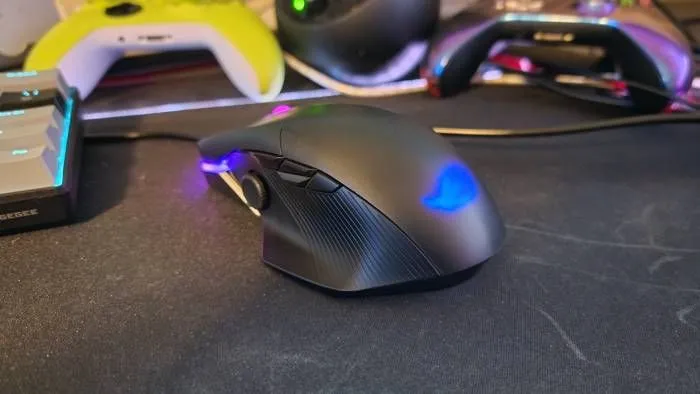
Design and Build Quality
The ASUS ROG Chakram X is a versatile gaming mouse that offers tri-mode connectivity. It can connect via Bluetooth or 2.4GHz frequency, allowing you to use it with up to three devices simultaneously. One standout feature of this mouse is the joystick located on the left side, which can be assigned to four different buttons. Additionally, the Chakram X comes with changeable tips, letting you select the best fit for your needs.
Performance and Features
In terms of button customization, the Chakram X goes above and beyond. It provides seven additional programmable buttons, offering ample flexibility for mapping in-game actions. The Push-Fit Switch Socket II feature allows for easy hot-swapping of switches, enabling you to fine-tune the mouse’s click feel to your liking.
Sensitivity is another area where the Chakram X excels, thanks to its 36,000 DPI ROG AimPoint sensor. This high-DPI sensor, combined with an impressive 8000Hz polling rate, ensures maximum accuracy and responsiveness. Adjusting the DPI settings is a breeze; you can simply scroll your mouse to switch between presets.
Pros and Cons
Pros:
- Versatile tri-mode connectivity (Bluetooth and 2.4GHz) for seamless device switching
- Joystick on the left side for additional button customization
- Changeable tips for a personalized fit and feel
- High polling rate for pinpoint accuracy
- Easy DPI adjustment for on-the-fly sensitivity changes
Cons:
- The joystick is limited to four directional inputs, which may not suit all gaming needs
- High polling rates may not be supported by all gaming titles, limiting the benefits in some cases
5. ASUS ROG Spatha X: For MOBA Enthusiasts
Design and Build Quality
The ASUS ROG Spatha X boasts a design that combines functionality and style. It’s evident that the mouse is crafted with the needs of MOBA players in mind. The ergonomic shape provides a comfortable grip, ensuring you can maintain control during intense gaming sessions. The build quality is solid and durable, capable of withstanding the rigors of competitive gaming.
One standout feature of the Spatha X is its dual-mode connectivity. You have the flexibility to play wirelessly using the 2.4 GHz RF connection, which offers low latency and reliability, or opt for a wired connection using the USB-C cable provided. This versatility allows you to adapt to different gaming scenarios seamlessly.
Performance and Features
Ultimate accuracy is a non-negotiable requirement for MOBA gaming, and the Spatha X delivers on this front. It is equipped with a high-precision 19,000 DPI optical sensor, which provides unmatched accuracy and tracking. What sets it apart is the DPI On-The-Scroll feature, allowing you to adjust the sensitivity of the wireless mouse on the fly, without the need for software access. This feature is invaluable in MOBA games where precise control is essential.
MOBA games often involve a plethora of commands and actions, and the Spatha X rises to the challenge with its 12 programmable buttons. These buttons are strategically positioned for easy access, ensuring that you can execute commands intuitively and responsively. Customizing these buttons to match your preferred playstyle is a breeze, enhancing your overall gaming experience.
Durability is a key consideration for any gaming mouse, and the Spatha X doesn’t disappoint. It features gold-plated electro-junctions for the switches, providing a robust foundation for a staggering 70 million clicks. What’s more, it includes exclusive push-fit switch sockets, allowing you to easily replace switches according to your preference. This level of customization is particularly advantageous for MOBA gamers who may have specific click feel preferences.
Another remarkable feature is the ultra-long battery life. You can charge the Spatha X via the USB-C cable or use the included magnetic charging stand for added convenience. Just 15 minutes of charging can provide up to 12 hours of wireless gaming, ensuring that you’re never caught off guard. On a full charge, you can enjoy an impressive 67 hours of playtime, which is ideal for extended MOBA gaming sessions.
Pros and Cons
Pros:
- Dual-mode connectivity with both wireless and wired options
- Exceptional accuracy with a 19,000 DPI optical sensor
- 12 programmable buttons for intuitive control
- Durable switches with gold-plated electro-junctions
- Push-fit switch sockets for customizable click feel
- Ultra-long battery life with quick charging capabilities
Cons:
- The mouse may be relatively large for users with smaller hands
- The extensive button layout may require some adaptation for new users
6. ROG Strix Impact II: For Enthusiastic Customization

Design and Build Quality
The ROG Strix Impact II is an Asus wireless gaming mouse that offers excellent value for money. It’s designed to cater to gamers who want a reliable and versatile mouse without breaking the bank. The mouse features a minimalist design, with the Asus ROG logo and the scroll wheel serving as the primary sources of illumination. It comes equipped with 5 programmable buttons, providing a degree of customization for in-game actions. The push-fit switches can be swapped to tailor the mouse’s click feel to your liking.
Performance and Features
In terms of performance, the ROG Strix Impact II delivers responsive and reliable gameplay across a variety of game genres. Its 16,000 DPI sensor ensures precision and accuracy, while the dedicated DPI button allows you to switch between sensitivity levels on-the-fly. This feature can be especially useful when transitioning between different gaming scenarios.
Despite its lightweight build, the mouse can handle acceleration of up to 40 G, making it suitable for fast-paced gaming. The PTFE mouse feet and rubberized grip on the sides provide good control and stability, even on smooth surfaces.
Software customization is available through the Asus Aura Sync software, allowing you to personalize the RGB lighting effects to match your gaming setup. You can also create profiles for different games and customize button mappings to suit your preferences.
Pros and Cons
Pros:
- Lightweight build for easy maneuverability and control
- Swappable push-fit switches for customization of click feel
- RGB lighting customization compatible with Aura Sync for a cohesive setup
- Responsive and reliable performance across various game genres
- Good grip and smooth gliding for accurate tracking
Cons:
- Limited profile support, which may not be sufficient for users who play many different games
- The ergonomic design may not suit all users, especially those with specific grip preferences
7. ASUS ROG Pugio II: For Ambidextrous Choice
Design and Build Quality
The ASUS ROG Pugio II is a sleek and RGB-lit wireless gaming mouse that offers high performance and customization options. It features an ambidextrous design, making it suitable for both right-handed and left-handed gamers. The mouse supports three modes of connectivity: traditional USB wired mode, wireless 2.4GHz RF mode, and Bluetooth LE for uninterrupted wireless gaming.
The Pugio II’s design emphasizes comfort and ergonomics, with an emphasis on reducing fatigue during extended gaming sessions. The mouse comes equipped with swappable buttons that are held in place magnetically, allowing you to tailor the mouse to your preferred button layout. A radio switch at the bottom of the mouse lets you instantly switch between clean, interference-free modes.
Performance and Features
One of the key performance features of the Pugio II is its 16,000 DPI optical sensor, which delivers precise tracking and responsiveness. The high-end sensor ensures that your mouse movements are accurately translated on-screen, making it ideal for competitive gaming.
Connectivity options are a notable strength of this mouse. You can use it in wired mode for a consistent and lag-free connection, or switch to wireless mode when mobility is a priority. The wireless options include both a 2.4GHz RF dongle and Bluetooth LE, offering flexibility to match your gaming setup and preferences.
The Pugio II’s battery life is impressive, with over 100 hours of playtime in Bluetooth LE mode and 69 hours in 2.4GHz RF mode. Fast wired charging is supported, allowing you to get up to 12 hours of playtime with just a 15-minute charge. This feature ensures that you can quickly recharge the mouse for extended gaming sessions.
The push-fit switch sockets provide additional customization options, allowing you to adjust the feel of the mouse clicks. The ROG Armoury software offers extensive customization features, including button mapping, lighting effects, and performance adjustments, to fine-tune the mouse to your preferences.
Pros and Cons
Pros:
- Ambidextrous design for versatile use by right-handed and left-handed gamers
- Three modes of connectivity (USB, 2.4GHz, Bluetooth LE) for flexibility
- Swappable buttons for customization of button layout
- Impressive battery life and support for fast wired charging
- High-performance 16,000 DPI optical sensor for precision
Cons:
- The DPI button may not be easily accessible during intense gameplay
- Side buttons are relatively small, which may affect comfort for some users
8. Asus ROG Keris Wireless AimPoint: Dual Connectivity

Design and Build Quality
The design of the Asus ROG Keris Wireless AimPoint Gaming Mouse is centered around efficiency and comfort. Its lightweight structure, weighing in at a mere 75 grams, ensures that gamers can enjoy prolonged gaming sessions without wrist fatigue. This updated design maintains durability while keeping the weight down, providing gamers with a balanced and responsive feel.
The mouse features a PBT (Polybutylene Terephthalate) surface for the left and right buttons, offering a durable and non-slip texture. This design ensures that the mouse’s buttons maintain their feel and performance even after extended use, resisting wear and shine.
For added grip and flair, the mouse includes anti-slip ROG patterned grip tape. This feature enhances the user’s hold on the mouse, reducing the chances of accidental slips during intense gaming moments.
The inclusion of ROG Paracord and 100% PTFE mouse feet ensures smooth and fast movements, crucial for precise aiming and maneuvering in various gaming scenarios.
Performance and Features
The Asus ROG Keris Wireless AimPoint Gaming Mouse boasts an exceptional 36,000 DPI ROG AimPoint optical sensor. This sensor offers a high level of precision, capable of tracking movements at 650 inches per second (ips) and with an acceleration rate of 50 G. Coupled with a 1000 Hz polling rate, this sensor provides gamers with the accuracy and responsiveness needed for competitive play.
Tri-mode connectivity is a standout feature of this mouse. Gamers can choose between three modes: low-latency 2.4 GHz RF with RGB lighting on, Bluetooth mode for connecting to up to three devices, or the option to charge and play using a wired USB connection. This flexibility ensures that the mouse adapts to different gaming environments and preferences.
The ROG SpeedNova wireless technology in the 2.4 GHz RF mode delivers low-latency and reliable wireless performance. It also includes an optimized power solution, contributing to a seamless gaming experience without interruptions.
One of the defining features of the Keris Wireless AimPoint is the Push-Fit Switch Socket II. This swappable switch design allows for easy customization of the mouse’s click feel. The package includes ROG Micro Switches, and the mouse is compatible with other 3-pin mechanical and 5-pin optical micro switches. This level of customization empowers gamers to fine-tune the mouse’s click resistance to their exact preferences.
Pros and Cons
Pros:
- Exceptional precision with a 36,000 DPI ROG AimPoint optical sensor
- Tri-mode connectivity offers versatility for various gaming scenarios
- ROG SpeedNova wireless technology ensures low-latency and reliable wireless performance
- Lightweight design and durable build for comfortable and extended gaming sessions
- Push-Fit Switch Socket II enables easy customization of click feel
- PBT surface for left and right buttons resists wear and maintains consistent feel
- Anti-slip ROG patterned mouse grip tape enhances grip and aesthetics
- ROG Paracord and 100% PTFE mouse feet for smooth and fast movements
Cons:
- Additional customization options may be overwhelming for some users, requiring fine-tuning to find the ideal settings
- Priced at a premium, making it more suitable for gamers who prioritize performance and customization
9. ASUS ROG Strix Impact III: Budget Friendly

Design and Build Quality
The Strix Impact III boasts a semi-ambidextrous design that caters to a wide range of gamers, whether you’re left-handed or right-handed. Its lightweight construction, weighing in at just 59 grams, makes it exceptionally maneuverable during gaming sessions. The ergonomic shape ensures comfort and control for extended gameplay.
One standout feature is the unique mechanical button-tension system, which guarantees instant button actuation without unintended clicks. This is a crucial advantage in fast-paced gaming scenarios where split-second reactions matter. The mouse also features ROG Micro Switches, providing consistent click force and an impressive lifespan of 70 million clicks.
To further enhance its durability and performance, the Strix Impact III offers swappable compatibility with mechanical switches. This allows you to tailor the click force to your preferences and extend the mouse’s overall lifespan.
The inclusion of an ROG Paracord and 100% PTFE (polytetrafluoroethylene) mouse feet ensures smooth and precise movement across various surfaces. This feature is especially valuable for gamers who demand precision and responsiveness from their mice.
Performance and Features
When it comes to performance, the Strix Impact III does not disappoint. It features a 12,000 DPI (dots per inch) sensor with a class-leading 1% deviation, ensuring pinpoint accuracy and minimal cursor jitter. The 300-ips (inches per second) optical sensor further enhances tracking precision, making it suitable for a wide range of gaming genres.
With a 1000 Hz polling rate, the mouse offers rapid and responsive data transmission to your computer, reducing input lag and providing a seamless gaming experience. Whether you’re engaging in fast-paced FPS battles or precise aiming in strategy games, the Strix Impact III’s performance capabilities have you covered.
One notable feature is the DPI On-The-Scroll, which enables effortless on-the-fly in-game adjustments. This allows you to adapt quickly to changing gaming situations without the need to access software settings, giving you a competitive edge.
Pros and Cons
Pros:
- Budget-friendly price point without compromising on performance
- Semi-ambidextrous design caters to both left-handed and right-handed gamers
- Lightweight and ergonomic construction for comfortable and precise control
- Unique mechanical button-tension system ensures instant button actuation
- ROG Micro Switches with a 70-million-click lifespan for long-lasting reliability
- Swappable compatibility with mechanical switches for customizable click force
- ROG Paracord and 100% PTFE mouse feet for smooth and precise movement
- High-precision 12,000 DPI sensor with minimal deviation and a 300-ips optical sensor
- Rapid 1000 Hz polling rate for reduced input lag
- DPI On-The-Scroll for convenient in-game adjustments
Cons:
- May lack advanced customization features found in higher-priced gaming mice
- Limited programmable buttons (5) compared to more feature-rich models
How to Customize Your Asus Gaming Mouse
Customizing your Asus gaming mouse is an essential part of optimizing your gaming experience. Whether you want to fine-tune sensitivity settings, create button profiles for different games, or personalize RGB lighting effects, the customization options available in Asus gaming mice allow you to tailor the mouse to your preferences. Here’s a step-by-step guide on how to customize your Asus gaming mouse:
Step 1: Install the Customization Software
- Begin by installing the customization software provided by Asus for your gaming mouse. This software is typically called “ROG Armoury” or “ROG Armoury Crate.” You can download it from the official Asus website.
- Follow the installation instructions to install the software on your computer.
Step 2: Connect Your Gaming Mouse
- Connect your Asus gaming mouse to your computer using either the provided USB cable (for wired models) or the appropriate wireless connection method (for wireless models).
- Ensure that your mouse is recognized by your computer and that it’s functioning correctly.
Step 3: Launch the Customization Software
- Open the ROG Armoury or ROG Armoury Crate software on your computer. You should see your gaming mouse listed as a connected device.
- Select your gaming mouse to access its customization options.
Step 4: Customize Button Mapping
- Most customization software allows you to remap the buttons on your gaming mouse. This feature is particularly useful for assigning in-game functions to specific mouse buttons.
- Explore the software interface to find the button mapping section. You’ll typically see a visual representation of your mouse, with buttons that you can click to assign functions.
- Click on a button you want to remap, and then select the desired function or keypress to assign to that button.
- Repeat this process for all the buttons you want to customize. Make sure to save your changes.
Step 5: Adjust DPI Settings
- DPI settings control the sensitivity of your gaming mouse. Higher DPI settings result in faster cursor movement, while lower settings provide more precise control.
- In the customization software, locate the DPI settings section. You should see options to adjust the DPI levels and assign them to specific presets or profiles.
- Set your preferred DPI levels for various gaming scenarios. Some users prefer different sensitivity settings for aiming, sniping, or general navigation.
- Save your DPI settings and assign them to profiles if applicable.
Step 6: Personalize RGB Lighting
- If your gaming mouse features RGB lighting, you can personalize the lighting effects to match your gaming setup.
- Look for the RGB lighting customization section in the software. You may find options to choose from various lighting effects, colors, and brightness levels.
- Experiment with different lighting configurations and effects until you achieve the desired look.
- Save your RGB lighting settings. Some software allows you to synchronize the lighting with other Asus Aura Sync-compatible components for a cohesive setup.
Step 7: Create and Save Profiles
- Many Asus gaming mice support profile creation and storage. Profiles allow you to save different button configurations, DPI settings, and lighting preferences for various games or scenarios.
- Locate the profile management section in the software. You may see options to create, edit, and save profiles.
- Create profiles for your favorite games or tasks and customize them according to your preferences.
- Save and activate profiles as needed. Some mice allow you to switch between profiles with a dedicated button on the mouse.
Step 8: Test and Fine-Tune
- After customizing your gaming mouse, it’s essential to test it in your chosen games or applications.
- Play games or perform tasks that require precision and responsiveness to ensure that your customized settings work as expected.
- Fine-tune your settings as necessary. Don’t hesitate to go back to the customization software to make further adjustments based on your gaming experiences.
Step 9: Update Firmware (Optional)
- Periodically check for firmware updates for your Asus gaming mouse. These updates may include performance improvements and bug fixes.
- If a firmware update is available, follow the instructions provided by Asus to update your mouse’s firmware.
Step 10: Save and Backup Profiles
- To prevent the loss of your customized profiles, consider saving backup copies on your computer or a cloud storage service.
- Regularly back up your profiles, especially if you make significant changes or reset your mouse to default settings.
By following these steps and utilizing the customization options available in your Asus gaming mouse’s software, you can create a personalized gaming experience that matches your preferences and enhances your performance in various games. Experiment with different settings until you find the ideal configuration for your gaming style and comfort.
Conclusion
Selecting the right gaming mouse is a crucial decision for any gamer, and Asus offers a diverse range of gaming mice to cater to different needs and preferences. Whether you prioritize performance, customization, wireless connectivity, or affordability, there’s likely an Asus gaming mouse that suits your requirements.
When choosing an Asus gaming mouse, consider factors such as your gaming style, preferred sensor type, connection type (wired or wireless), sensitivity settings, and the level of customization you desire. Each of the Asus gaming mice discussed in this guide has its unique strengths and features, making them suitable for various gaming scenarios.
The ASUS ROG Gladius II Origin stands out as a solid all-around choice, offering exceptional performance, customization options, and durability. It’s a versatile gaming mouse suitable for a wide range of game genres.
The ASUS ROG Chakram X impresses with its high polling rate and tri-mode connectivity, making it an excellent choice for those who need seamless device switching and responsiveness.
The ROG Strix Impact II offers great value for money, delivering reliable performance and swappable switches for personalized click feel. Its lightweight design makes it ideal for gamers who prioritize maneuverability.
The ASUS ROG Pugio II’s ambidextrous design, three connectivity modes, and impressive battery life make it a versatile option for both left-handed and right-handed gamers.
The ASUS ROG Keris is another strong contender, offering wired and wireless connectivity, a lightweight and ergonomic design, and customizable push-fit switches.
Ultimately, the best Asus gaming mouse for you depends on your individual preferences and gaming requirements. Take the time to assess your needs and prioritize the features that matter most to you, and you’ll be well-equipped to make an informed choice that enhances your gaming experience. With the right gaming mouse in hand, you’ll be ready to take on your favorite games with precision and style.
I have spent thousands of hours playing various types of games ranging from FPS, MOBA, RPG, MMO, and many more. I also still actively play some of my favorite games such as Dota 2. Valorant, Apex Legend, Clash of Clans, D&D 5e, AFK Arena, Mobile Legends, Free Fire, PUBG PC/Mobile, and many more…

